Hello SAP world!
There are two methods to do this..
1. Print images using Conditions:
This is the best method if you only have 2 or 3 pictures. In this method you will have to create individual graphic objects for each picture.
2. Print images using dynamic graphic name:
Go to transaction and upload your .bmp image from your local PC. Give unique name to each picture.
Method 1: Using Conditions
Step1: Create Smartform and driver program.
Transaction smartforms.
Step2: Create graphical objects.
Step3: Set the attributes of graphic object.
Step4: Define global variable.
Step5: Set the conditions in graphic object.
Create as many graphical objects following the steps above. Set different values in output conditions and set the variable “GV_NO” to value of the image you need to show in the application logic.
Method 2: Using dynamic graphic name
Step1: Create smartform and driver program.
Step2: Create graphic object: (You will only need one object).
Step3: Set the parameters of the graphic object as below.
Variable is a global variable and you have to set it inbetween “&” signs!
Toggle using the arrow button to set the parameter as a dynamic value.
When you set the variable GV_NO to the name of the picture (name in se78) you want to show in the smartform.
Happy printing! 😀 So much easier than SAPScript!
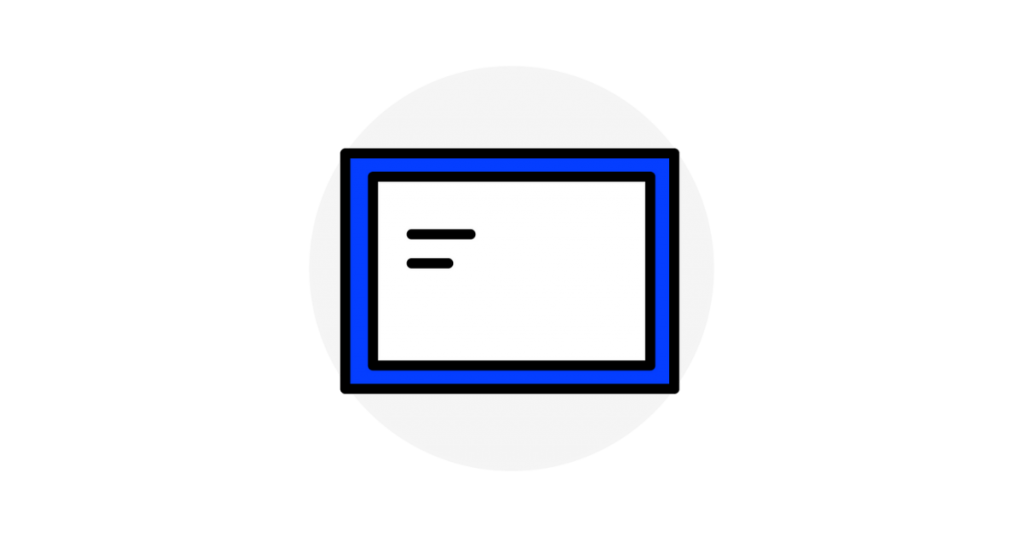
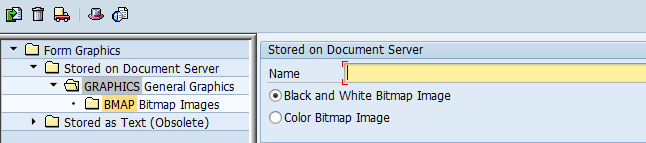
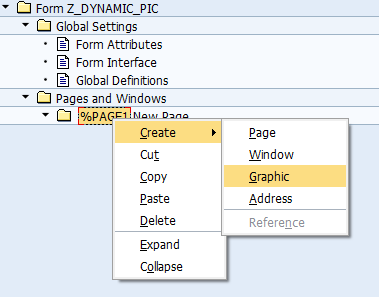
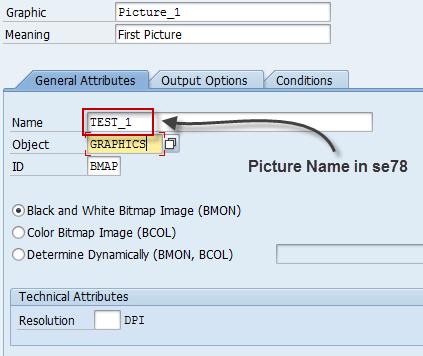


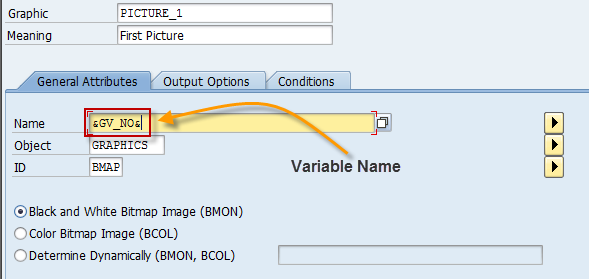
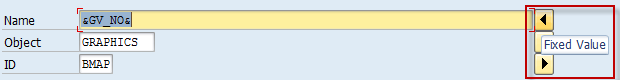

excellent post thanks for sharing from Sankar