SAP domain values could be validated or restricted by maintaining fixed values. These fixed values could be used for input checks in selection screens. If there are no other input help is available, these fixed values are also used as the F4 hit list of the selection field. Standard SAP domains are delivered with set of fixed values which cannot be changed in normal edit mode in se11.
If you want to add custom fixed values to a standard domain fixed value list you can do this with fixed values append method in transaction se11.
-
Go to transaction se11 and select the domain.
-
Select Goto>Fixed Values Append from the main menu.
-
Provide an append structure name.
-
Input the new fixed values you want to add to the domain.
-
Save and Activate the domain.
You can add multiple fixed value appends to a standard domain.
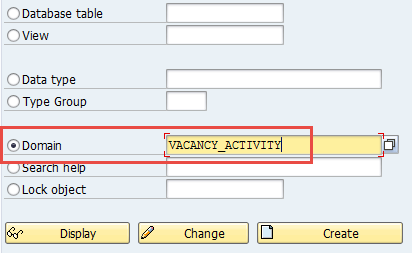
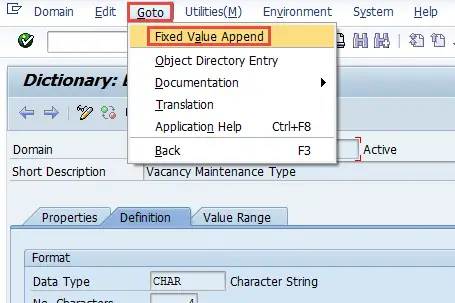
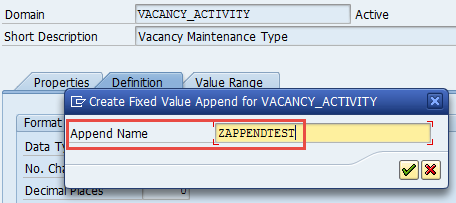
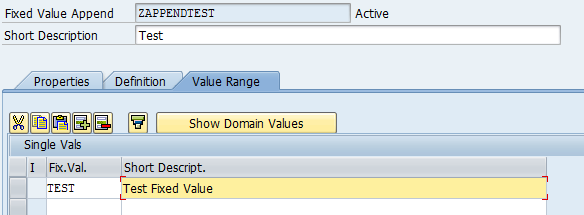
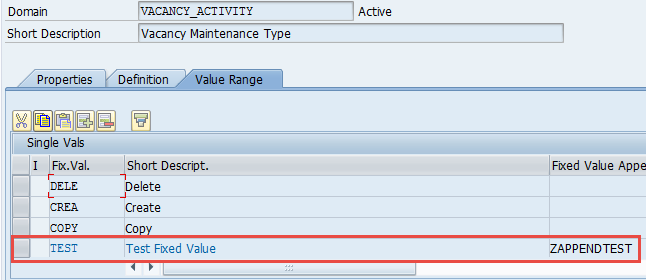

sir could u plz provide me sap s/4 hana t codes