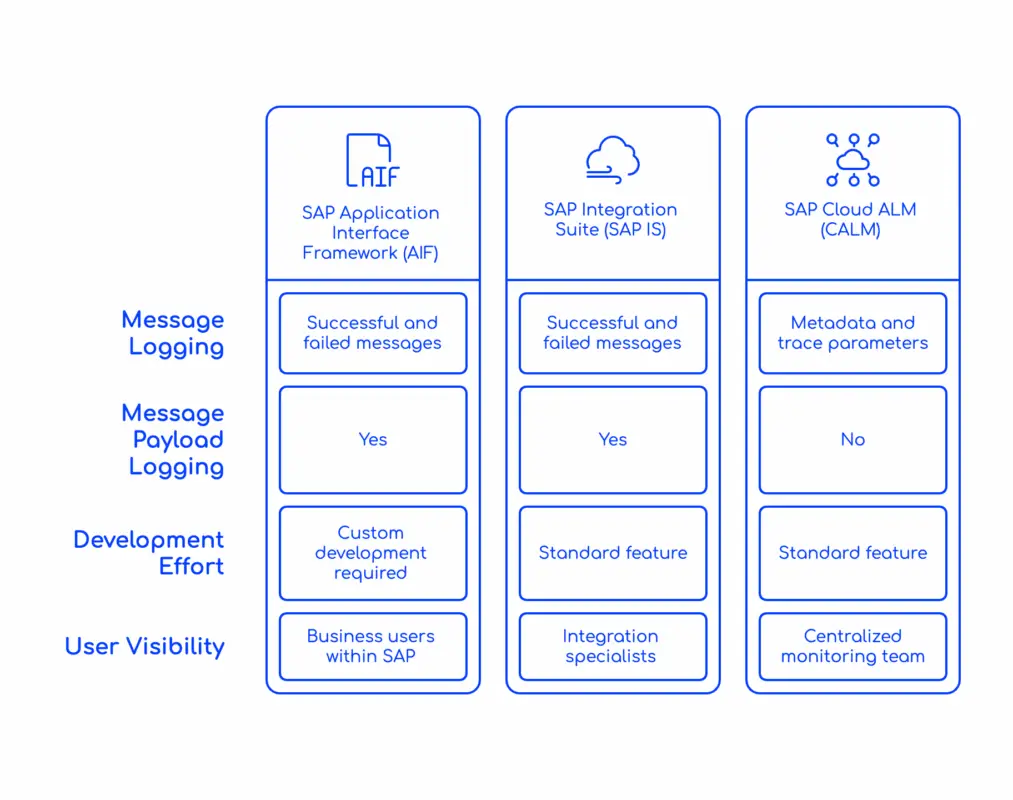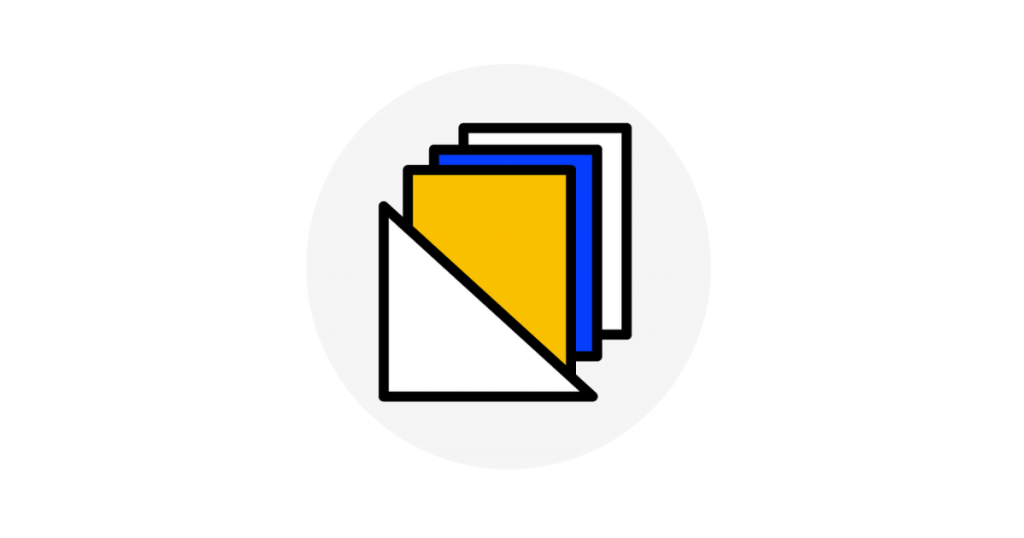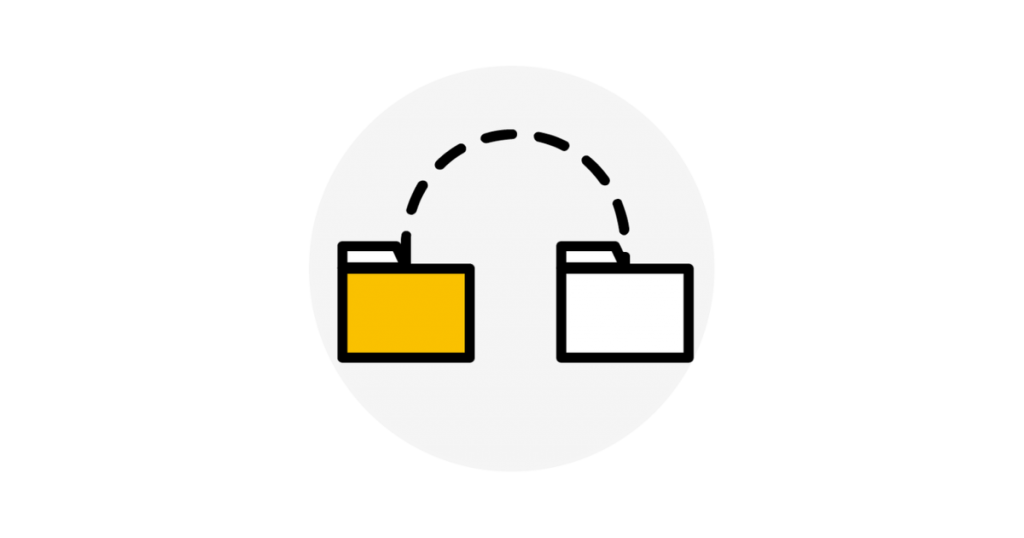This article provides a sample Java mapping code to decode Base64 string in SAP PI/PO. You can decode Base64 string in SAP PI/PO with User-Defined Function (UDF), Java Mapping and Adapter Modules. In this example, we will discuss how to achieve Base64 conversion using Java Mapping. Feel free to read my previous article on Base64 […]
Cloud Integration with
SAP Integration Suite
For Beginners
- 190+ Lessons Covering All the Fundamentals of Cloud Interface Development.
- Stuck at a topic? Need more clarification? Speak with me directly to get answers.
- Enjoy Free Access to All New Lessons Added Throughout the Year!