If you have a iDoc in status 53 (successfully processed), standard iDoc processing programs such as BD87 won’t allow reprocessing. You can use technical tools such as WE19 to process iDocs in status 53 but it will create a new iDoc and relationship to the application document might be lost.
Change iDoc Status Use Cases in SAP.
Most common use case is to change the iDoc status to status 68 which is ‘No Further Processing’. When inbound iDocs go into an error status but the iDocs cannot be re-processed again due to Application issues, usually application documents are manually posted and iDocs are set to status 68. For example, imagine a ORDCHG iDoc which changes SAP Sales Orders terminated due to an application issue but you cannot re-process the iDoc again. In this case, status of the iDoc changed to 68 and Sales Order is manually adjusted.
Lets look at one method of reprocessing a iDoc in Status 53.
Change the Status of the iDoc in SAP Using Standard Program “RC1_IDOC_SET_STATUS”.
Go to transaction se38 and execute the program and change the status as required.
Input the current status of the iDoc and designed target status of the iDoc in the selection screen with other parameters. You can select iDocs for status change using iDoc numbers or Message Type.
I have listed down the most important iDoc processing and reprocessing programs in SAP in my latest post. But keep in mind that SAP add-on AIF might have issues if you change the iDoc status manually using this method. What I have observed in my experience is AIF cannot process or reprocess iDocs if the iDoc status is manually changed using this program. You can read about how iDoc log messages are can be utilized in AIF to call transactions and custom programs, you can check our article on AIF custom functions. If you have any questions on this topic, please leave a comment below.
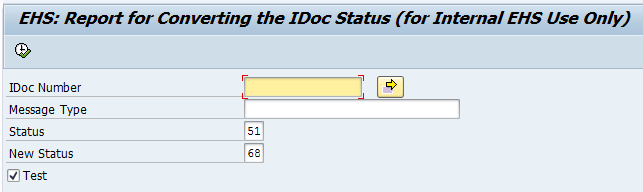

Thanks for the program provided but my concern is the status of the idoc is 53 can we use this program to change the status to success state of an idoc if so please provide me the info.
how to create idoc for nonSAP system like (.net)
Check out my previous blog post on complete iDoc configuration guide. https://sapintegrationhub.com/abap/ale-idoc/how-to-create-configure-custom-idoc-type-in-sap/ Only difference for .Net or other nonSAP system would be the method of communication or port configuration.
Hi Fernando,
I have a scenario of reprocessing thousand’s of records not in proper interval using se38, status update and bd87. Is it possible to process it on batch?
Regards
Jakku