In this blog post we will discuss Base64 algorithm, ABAP Function Modules which can be used to Encode and Decode Base64, ABAP program to Encode text to Base64 or Decode Base64 format to Text. There are several ABAP Functional Modules we can use when it comes to Encoding and Decoding Base64. Let’s first look at the Base64 algorithm and its functionalities. Then, at the list of SAP Function Modules that can be used for Base64 conversions. Finally, we will learn how to create an ABAP program in SAP to Encode and Decode Base64. Moreover, we’ll discuss the use of Base64 in real life integration scenarios in SAP.
SAP Versions used in the illustration:
- SAP S4 HANA Fashion 1709
Introduction to Base64 Algorithm.
Base64 schema is a text representation of Binary data. It is mainly used to transmit large files or data over the web or between applications without data being corrupted.
For example, Base64 representation of sentence,
‘Welcome to SAP Integration Hub.‘ is
‘V2VsY29tZSB0byBTQVAgSW50ZWdyYXRpb24gSHViLg==‘.
Base64 Encoding Algorithm Flow Overview.
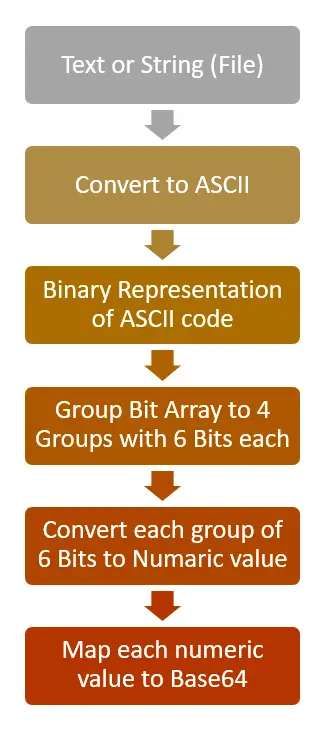
ASCII code represents data in 8 Bits. Base64 algorithm first groups Bits array of ASCII code into 4 groups of 6 bits each. Then each group of 6 bits is again mapped to Base64 code. The name “Base64” comes from the groups of 6 bits each. 2 to the power 6 is 64, hence the name Base64.
Illustration of the Base64 Encoding Algorithm
Text ‘SAP’ in Base64 is represented as ‘U0FQ’. Let’s look at how algorithm converts the text into the Base64 format.
Input text is,
‘SAP‘.
Text ‘SAP‘ in ASCII code is represented by,
‘83 65 80‘.
Binary representation of the ASCII code above is,
‘01010011 01000001 01010000‘.
Now group the complete bit array to groups of 6 bits.
010100|110100|000101|010000
Now convert each group of 6 bits to numeric.
20 | 52 |5 |16
Map each numeric value to Base64 character using the Encoding table below. 20 is ‘U’, 52 is ‘0’, etc. Full representation of 20 | 52 |5 |16 is,
U|0|F|Q

While Encoding happens from the top down as shown in the example above, Decoding happens from the bottom up. You can use this tool to Encode and this one to decode online.
Use Cases of Base64 in SAP Integration Scenarios.
Base64 is a great way to transfer XML, PDF, Text, and Image files among SAP applications, web services, and SAP APIs. When APIs don’t have capabilities to transfer large files as attachments, use Base64 Encoded string to transfer data between systems.
In outbound scenarios, use this method to transfer Files generated in SAP application server (AL11) between AIF (Application Integration Framework) and SAP Process Orchestration (PI/PO) using ABAP Proxies. You can find more information about AIF custom functions in this article. Convert the Files generated by SAP to Base64 and assign the Base64 value to the ABAP Proxy message. Implement a Java Mapping in PI/PO to decode the Base64 string back to text format. For example, Payment Data XMLs generated by SAP standard Payment Run (F110) can be transferred to PI/PO using an ABAP proxy in Base64 format.
For inbound scenarios, use the Base64 decoding method to process files imported to SAP via web services or PI/PO. You can directly process this data in SAP ABAP programs without saving them in AL11. Or, if the Files should be processed by SAP standard programs, save the file in AL11 and call the SAP standard program using ABAP keyword SUBMIT. For example, Electronic Bank Statements that are transferred from Banks through PI/PO can then be sent to SAP through ABAP proxy.
ABAP Function Modules to Encode Text to Base64.
Let’s encode String to Base64 format using ABAP Function Modules ‘SCMS_STRING_TO_XSTRING’ and ‘ SCMS_BASE64_ENCODE_STR’.
The first step is to convert the string (text) to XString. XSTRING is predefined byte-like ABAP type with variable length which holds the value in Hexdecimal format. Usually Xstring type is used when we need to transfer heavy files such as XMLs, PDFs, etc. between SAP ABAP and Java applications.
Step 1: Use Functional Module SCMS_STRING_TO_XSTRING to Convert String to Xstring.
*Convert string to xstring
CALL FUNCTION 'SCMS_STRING_TO_XSTRING'
EXPORTING
text = p_input
IMPORTING
buffer = lv_xstring
EXCEPTIONS
failed = 1
OTHERS = 2.Step 2: Use FM ‘SCMS_BASE64_ENCODE_STR’ to Convert the Xstring to Base64.
*Convert XString to Base64
CALL FUNCTION 'SCMS_BASE64_ENCODE_STR'
EXPORTING
input = lv_xstring
IMPORTING
output = lv_base64.ABAP Function Modules to Decode Base64 to String.
Decoding of the Base64 format to String is done in three steps. First, we will convert the Base64 format to XString using ‘SCMS_BASE64_DECODE_STR’. Then, XString is converted to Binary using Function Module ‘SCMS_XSTRING_TO_BINARY’. Finally, Binary value is decoded to actual Text or String value using Function Module ‘SCMS_BINARY_TO_STRING’.
Step 1: Convert Base64 String XString Using Function Module ‘SCMS_BASE64_DECODE_STR’.
*Convert Base64 string to XString.
CALL FUNCTION 'SCMS_BASE64_DECODE_STR'
EXPORTING
INPUT = p_input
IMPORTING
OUTPUT = lv_xstring
EXCEPTIONS
FAILED = 1
OTHERS = 2.Step 2: Convert Xstring to Binary ‘SCMS_XSTRING_TO_BINARY’.
Table’s parameter ‘binary_tab’ outputs the Xstring in Binary format.
*Convert Text to Binary
CALL FUNCTION 'SCMS_XSTRING_TO_BINARY'
EXPORTING
buffer = lv_xstring
IMPORTING
output_length = lv_len
TABLES
binary_tab = lt_content[].Step 3: Decode the Binary to Text (String) Format Using FM ‘SCMS_BINARY_TO_STRING’.
Exporting parameter ‘text_buffer’ of the Functional Module ‘SCMS_BINARY_TO_STRING’ outputs the decoded text value.
*Convert Binary to String
CALL FUNCTION 'SCMS_BINARY_TO_STRING'
EXPORTING
input_length = lv_len
IMPORTING
text_buffer = lv_string
TABLES
binary_tab = lt_content[]
EXCEPTIONS
failed = 1
OTHERS = 2.ABAP Program Encode and Decode Base64 format.
The program has three selection screen parameters, one input parameter to enter either the Text that should be Encoded or Base64 string which should be decoded with options to select either Encode or Decode.

Select either Decode or Encode functions, depending on your input string.
Encoded or Decoded output is written into output screen.
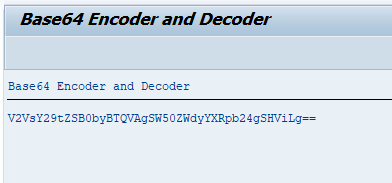
ABAP Program Code for Base64 Conversion using FMs.
*&---------------------------------------------------------------------*
*& Report ZBASE64_ENCODE_DECODE
*&---------------------------------------------------------------------*
*&
*&---------------------------------------------------------------------*
REPORT ZBASE64_ENCODE_DECODE.
Data: lv_xstring TYPE xstring, "Xstring
lv_len TYPE i, "Length
lt_content TYPE soli_tab, "Content
lv_string TYPE string, "Text
lv_base64 TYPE string. "Base64
SELECTION-SCREEN BEGIN OF BLOCK IN1 WITH FRAME TITLE TEXT-t01.
PARAMETERS: p_input type string OBLIGATORY LOWER CASE.
SELECTION-SCREEN END OF BLOCK IN1.
SELECTION-SCREEN BEGIN OF BLOCK IN2 WITH FRAME TITLE TEXT-t02.
PARAMETERS: p_encode RADIOBUTTON GROUP rb1 USER-COMMAND grb1 DEFAULT 'X',
p_decode RADIOBUTTON GROUP rb1.
SELECTION-SCREEN END OF BLOCK IN2.
CASE 'X'.
WHEN p_encode.
*Convert string to xstring
CALL FUNCTION 'SCMS_STRING_TO_XSTRING'
EXPORTING
text = p_input
IMPORTING
buffer = lv_xstring
EXCEPTIONS
failed = 1
OTHERS = 2.
*Find the number of bites of xstring
lv_len = xstrlen( lv_xstring ).
CALL FUNCTION 'SCMS_BASE64_ENCODE_STR'
EXPORTING
input = lv_xstring
IMPORTING
output = lv_base64.
WHEN p_decode.
*Convert Base64 string to XString.
CALL FUNCTION 'SCMS_BASE64_DECODE_STR'
EXPORTING
INPUT = p_input
IMPORTING
OUTPUT = lv_xstring
EXCEPTIONS
FAILED = 1
OTHERS = 2.
*Convert Text to Binary
CALL FUNCTION 'SCMS_XSTRING_TO_BINARY'
EXPORTING
buffer = lv_xstring
IMPORTING
output_length = lv_len
TABLES
binary_tab = lt_content[].
*Convert Binary to String
CALL FUNCTION 'SCMS_BINARY_TO_STRING'
EXPORTING
input_length = lv_len
IMPORTING
text_buffer = lv_string
TABLES
binary_tab = lt_content[]
EXCEPTIONS
failed = 1
OTHERS = 2.
ENDCASE.
*Write the converted string to Screen.
CASE 'X'.
WHEN p_decode.
write lv_string.
WHEN p_encode.
write lv_base64.
WHEN OTHERS.
ENDCASE.Encode and Decode Base64 using ABAP Class CL_HTTP_UTILITY.
We can also use HTTP utility class CL_HTTP_UTILITY. This utility class contain methods to directly encode or decode Base64 string.
Decode Base64 using method DECODE_BASE64.
Using static method DECODE_BASE64 decode Base64 string directly to string.
*Decode Base64 String to String
CALL METHOD cl_http_utility=>if_http_utility~decode_base64
EXPORTING
encoded = p_input
RECEIVING
decoded = lv_string.
Encode Base64 using method ENCODE_BASE64.
Static method ENCODE_BASE64 allow us to encode string to Base64.
*Encode String to Base64
CALL METHOD cl_http_utility=>if_http_utility~encode_base64
EXPORTING
unencoded = p_input
RECEIVING
encoded = lv_base64.
ABAP Program to Encode and Decode Base64 using CL_HTTP_UTILITY Class.
I have re-designed the ABAP program to convert Base64 using CL_HTTP_UTILITY class methods ENCODE_BASE64 and DECODE_BASE64 .
*&---------------------------------------------------------------------*
*& Report ZBASE64_ENCODE_DECODE
*&---------------------------------------------------------------------*
*&
*&---------------------------------------------------------------------*
REPORT zbase64_encode_decode_v1.
DATA: lv_string TYPE string, "Text
lv_base64 TYPE string. "Base64
SELECTION-SCREEN BEGIN OF BLOCK in1 WITH FRAME TITLE TEXT-t01.
PARAMETERS: p_input TYPE string OBLIGATORY LOWER CASE.
SELECTION-SCREEN END OF BLOCK in1.
SELECTION-SCREEN BEGIN OF BLOCK in2 WITH FRAME TITLE TEXT-t02.
PARAMETERS: p_encode RADIOBUTTON GROUP rb1 USER-COMMAND grb1 DEFAULT 'X',
p_decode RADIOBUTTON GROUP rb1.
SELECTION-SCREEN END OF BLOCK in2.
CASE 'X'.
WHEN p_encode.
*Encode String to Base64
CALL METHOD cl_http_utility=>if_http_utility~encode_base64
EXPORTING
unencoded = p_input
RECEIVING
encoded = lv_base64.
WHEN p_decode.
*Decode Base64 String to String
CALL METHOD cl_http_utility=>if_http_utility~decode_base64
EXPORTING
encoded = p_input
RECEIVING
decoded = lv_string.
ENDCASE.
*Write the converted string to Screen.
CASE 'X'.
WHEN p_decode.
WRITE lv_string.
WHEN p_encode.
WRITE lv_base64.
WHEN OTHERS.
ENDCASE.
Other Related ABAP Functions to Use with Base64 Function Modules.
In order to convert File to Base64 format, first, you need to read the files from application server (AL11). Read data from AL11 using OPEN DATASET,
READ DATASET, and CLOSE DATASET key words.
How to Encode Message to Base64 in SAP Integration Suite (CPI)
I hope you learned how Base64 representation works, and the use cases of Base64. Encoding and Decoding of Base64 in SAP can be done using Function Modules or utility class CL_HTTP_UTILITY. If you have any questions on Base64 topics covered by the article, please leave a comment below.
Hi Isuru,
This is really helpful. Thanks a lot.
In my scenario, the interface using Web service have a decoded format as a zip file. I am able to decode the string and save the file locally (using GUI_DOWNLOAD) but the zip file is corrupt.
Any ideas How does that work?
Thanks
Hello Rajesh,
Thank you!
Debug the ABAP code and check if the base64 string is not altered when you receive it in SAP from web-service. You can use online base64 decoders/encoders to validate the transformation you implemented in SAP.
Cheers!
Isuru
Thanks Isuru, Spent some more time and finally managed to get it work by NOT using the ‘SCMS_BASE64_DECODE_STR’ FM. Apparently this FM was altering the base64 string. I have the ZIP file which is not corrupt and can extract manually if saved locally or can also UNZIP using Class CL_ABAP_ZIP within the code. There is another issue where the UNZIPPed content works well for the TXT files but not for other files (PNG, PDF, DOCX etc).
Thank you! This was very useful for me. I’m integrating with Java application and these FM worked just fine.
Hi Anuradha,
Perfect! Great to hear that 🙂
Cheers!
Isuru
i have requirement where i will receive the base64 encoded string from the govt system and needs to be displayed in SAP smartforms can you please give your inputs on how to achieve this?
Hello Nimal,
I am not sure if this is possible. Anyone else?
Cheers!
isuru
Hi,
I will be getting base64 from Idoc and need to convert into pdf and upload as Attachment. Can you help on this
Hi Piyush,
Yes, this is feasible. Decode the base64 string as illustrated in the article. How do you want to upload the PDF? Do you want to attach it to an SAP document such as invoice, sales order, etc?
Cheers!
Isuru
Hi Isuru,
Yes I also having similar kind of conversion.
I will get base64 and I need to attach to the Sales order, i.e. GOS attachment.
Can you please help on this?
Thanks,
Srinath R
We u able to achieve this requirement ?
Hi,
I will be getting base64 from Idoc and need to convert into pdf and upload as Attachment to quotation. Can you help on this
Hi,
Thanks a lot for sharing such valuable content. This is the far best explanation I ever had of base64 still today. Simple, well organized, well explained, and the proper use of images, for better understanding.
Thank you very much for your kind words, Eliza! That means a lot! 🙂
Hello,
My issue is…
I have to send the delivery to the shipping courier, and the shipping courier return in a field all the labels in base64 (format pdf).
Can I attach it in SAP with the delivery??
I tested your program, and I’m trying to encode/decode a pdf from my computer, Can I do that test?? The returned is encode/decode the content of the p_input field.
Thank u
Paco
Hi Fernando,
I have a requirement where I need to convert BASE64 File into PDF and attach it as a attachment in FB03 Document.
And One More Scenario like How to Validate the BASE64 File after Decoding? ( File is correct or Not)
Tons of Thanks for this great document. Helped me in resolving 1.5 years issue related to indound IDoc attachment.
That’s great to heart! 🙂
Hi Fernando,
I have a requirement when I need to process file content from WS and import it to database. File content is excel file with columns etc. and it comes in BASE64 format within a response body.
I try to process file content using either given FM or usin methods of http_utility classs and at the end I call FM ‘CONVERT_STRING_TO_TABLE’. Issue is that those date are not readable.
As a check I took file content and add it to onlice base64 to file converter and file which I got is ok also its content. Do you have any idea where can be issue?
Thank you
Hi Isuru,
I have a requirement when I need to process file content from WS and import it to database. File content is excel file with columns etc. and it comes in BASE64 format within a response body.
I try to process file content using either given FM or usin methods of http_utility classs and at the end I call FM CONVERT_STRING_TO_TABLE. Issue is that those date are not readable.
As a check I took file content and add it to onlice base64 to file converter and file which I got is ok also its content. Do you have any idea where can be issue?
Thank you
hi Isuru,
great blog
I need to ask about something that is available we can apply these on abap
1-Serialize and normalize data and flatten all its properties in one line text.
2-Create a hash value of the normalized text using SHA256.
3-Convert the hash value from array of 32 bytes to a hexadecimal string of 64 characters.
4-Use the hexadecimal as a string uuid
I want ask you normalize here means deserialize or mean to be json data
in the third point convert hash from 32 bytes I know the 32 uses md5, not sha256 right
I have done most of the steps and I am stuck now the last 2 points.
how to handle attachments files coming from Non SAP system to SAP system in Invoice document.
I want to attach incoming file after invoice posting into SAP
Is it feasible to send a .pdf file stored in AL11 directly to SAP spool for printing? Is it necessary to convert the file to base64 format before sending it to the SAP spool?
Hello how are you?
I’m generating an Excel file (XLS format) in ABAP, and I need to convert this file into BASE64 to send it to a service. How to proceed? Thanks.
Hi Isuru,
Can you please let me know if a Base64 long string data flowing via a Odata service call from SAP BTP into backend SAP ECC system be stored in a STRING type field in a database table and retrieved separately in SAP ECC system. Does it have any bottleneck storing Base64 string data in SAP Database tables. If anyone has worked on similar requirement, please share some light on how to store Base64 string data in SAP DB.