ASMA or adapter specific message attributes are additional information about the message. Each adapter has set of ASMA and these are available in in message header.
These attributes can be accessed in message mapping or routing under namespace
In this example file and SFTP ASMA are used in file to file scenario to set dynamic file name at the receiver. Sender file name is set to the receiver file name using message attributes.
-
Sender communication channel
Go to advance tab and set the ASMAs. In this example we are using the “File Name” attribute.
-
Receiver Communication channel
Set the dynamic file name variable.
-
Set the variable substitution settings in the advance tab.
-
Configure “AF_Modules/DynamicConfigurationBean” module as below.
Message monitor results and processing log
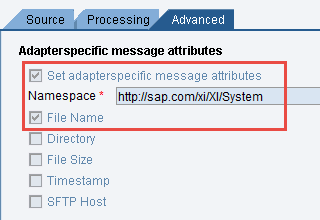
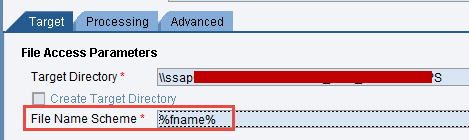
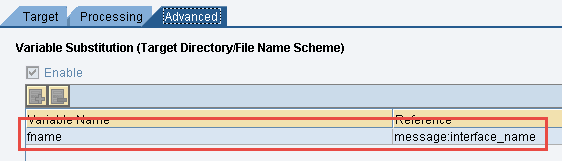
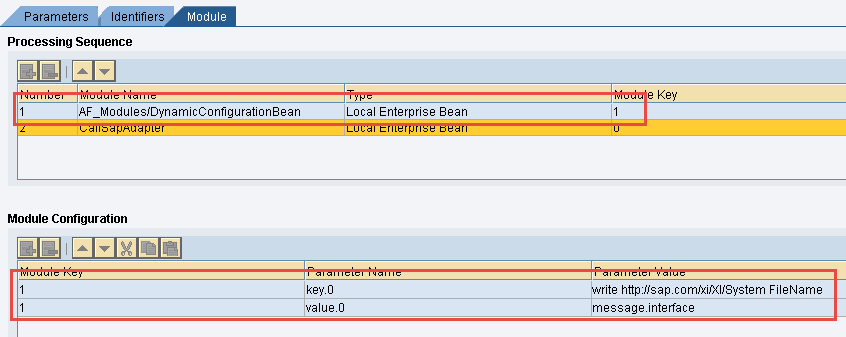
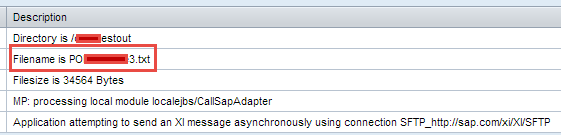
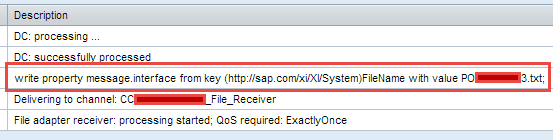
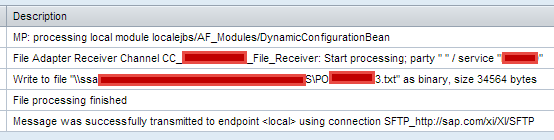
Attention Point: Ensure that ASMA option is disabled in the receiver adapter because, ASMA has higher priority and hence the file will be named as .txt irrespective of all other configurations
Good point Lemos! Cheers!
Lemos, you mean to say that if we have any other extension apart from .txt like .csv .xml in such scenarios ASMA would not be applicable?
Great Stuff, thanks a lot for the article.
Thank you, Beki! 🙂
i need help with following assignment:-
if u trigger a file in sender side it should go to multiple destination folder
can u help ?
Hello Harshal,
This is a typical multiple receiver scenario. Add multiple receivers to ICO or iFlow.
Cheers!
Isuru
Hi, very interesting for a neophyte.
I was wondering if there is any solution to define the mask of the filename with the current date so dynamically and download it ?
Best Regards,
Nag
Hello Nag,
Do you mean at sender adapter or receiver adapter?
Cheers!
Isuru
Good content ,keep it up!!!!
Wonderful explanation covering all aspects. What is your thought on SAP PO, completely getting replaced by CPI, by 2030? (Considering the robustness of SAP PO over CPI and CPI still lacking many features of SAP PO)