In newer versions of SAP (newer than 6.10 release) best practice is to send emails using BCS interface instead of API1 interface. BCS interface is easier to use than the older API1 interface. Plus you are not required to fill the packing list which makes it less complicated.
These function modules can be used to send email in older versions.
-
SO_DOCUMENT_SEND_API1
-
SO_NEW DOCUMENT_ATT_SEND_API1
-
SO_NEW_DOCUMENT_SEND_API1
These functions could be replaced by ABAP class CL_BCS (Business Communication Service).
How to handle Email Queues in SAPConnect Send Request (SOST).
When you trigger emails using these FMs or CL_BCS ABAP OO class, queues get generated under SOST (SAPconnect Send Requests). SOST queued emails can be processed using program RSCONN01 (SAPconnect: Start Send Process).
Set correct parameters such that you do not send out unwanted messages and affect the performance of the servers.
Also these messages can be sent manually using transaction SOST.
When using class CL_BCS to send emails there are few basic steps which should be considered. Depending on the email format and attachment type parameter should be set differently.
In the shown example email is send in HTML format with a text file (.txt) attachment. Email subject, body, recipient email and text for attachment are given in the selection screen.
-
Selection Screen
As we are using HTML email format, body text in selection should be converted to HTML format. When attaching TXT or any other attachments to email, attached data should be converted to “SOLIX” format which is accepted by BCS class. Attachments can be text files, PDF files, world documents etc.
-
Data Declaration
-
Setting email subject, HTML email body and initializing.
-
Convert Data Formats.
Converting attachment string to xstring, converting xstring to SOLIX format and calculating attachment size.
-
Adding email recipients and finally pushing the email to SOST.
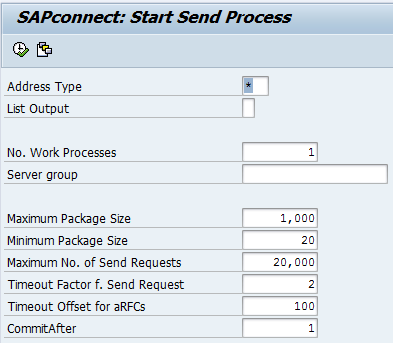
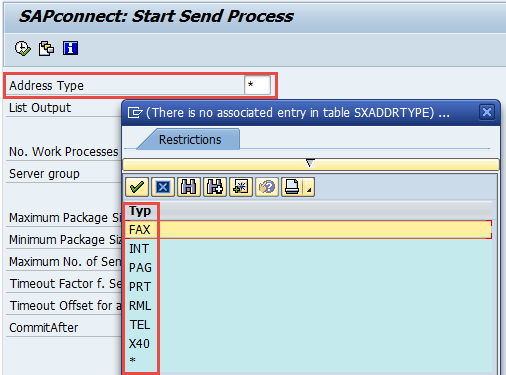
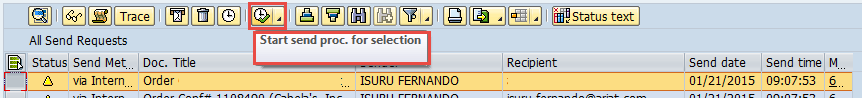
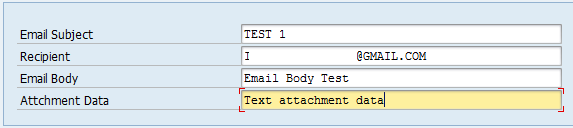
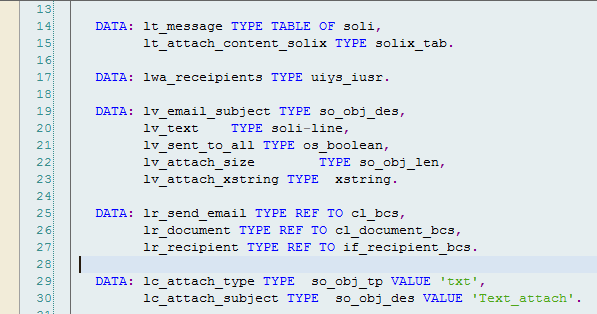
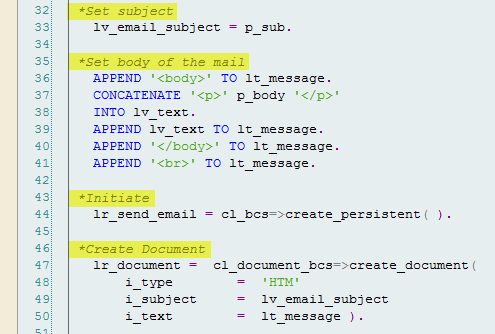
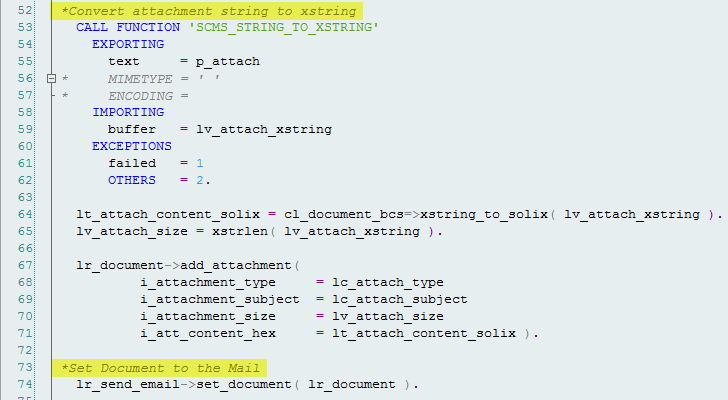
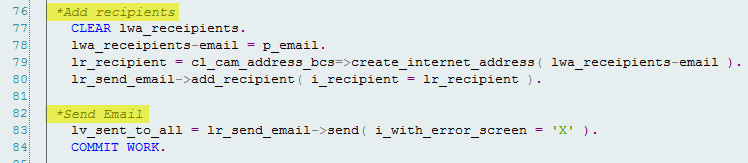
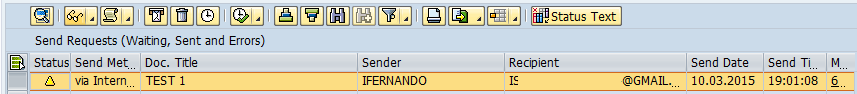
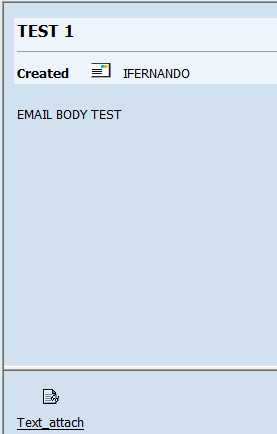
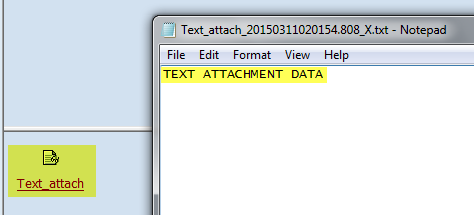
Hii, do you provide placent opportunities after the training, I am looking forward to someone who can provide me with placement opportunities!
Thanks , really helpfull, in the case of needing multiple recipients based on distribution lists or custom roles is there any class or fm to do so?
How to email dynamic table in Email Body & as excel attachment.
Hi Amar,
Check the standard example BCS_EXAMPLE_7.
Cheers!
Isuru