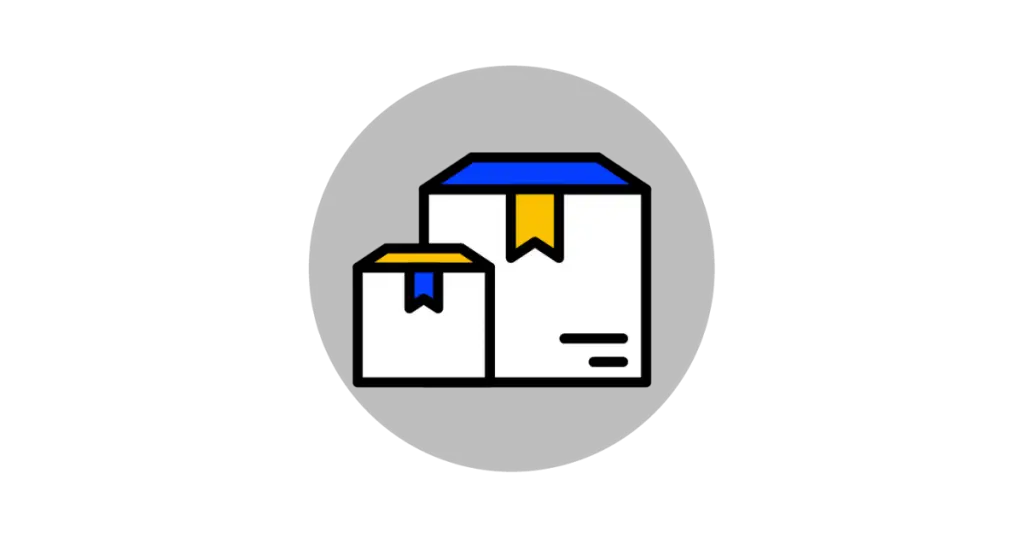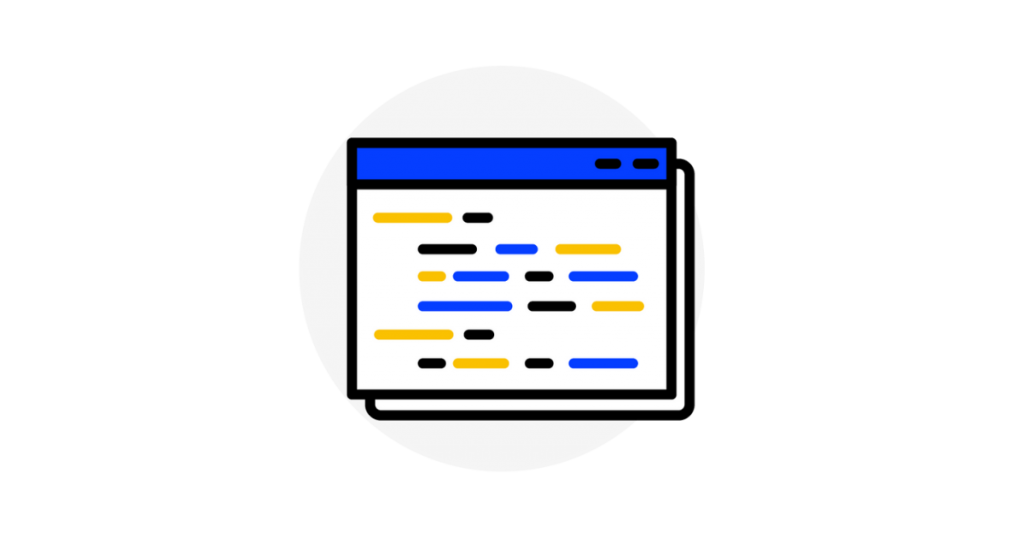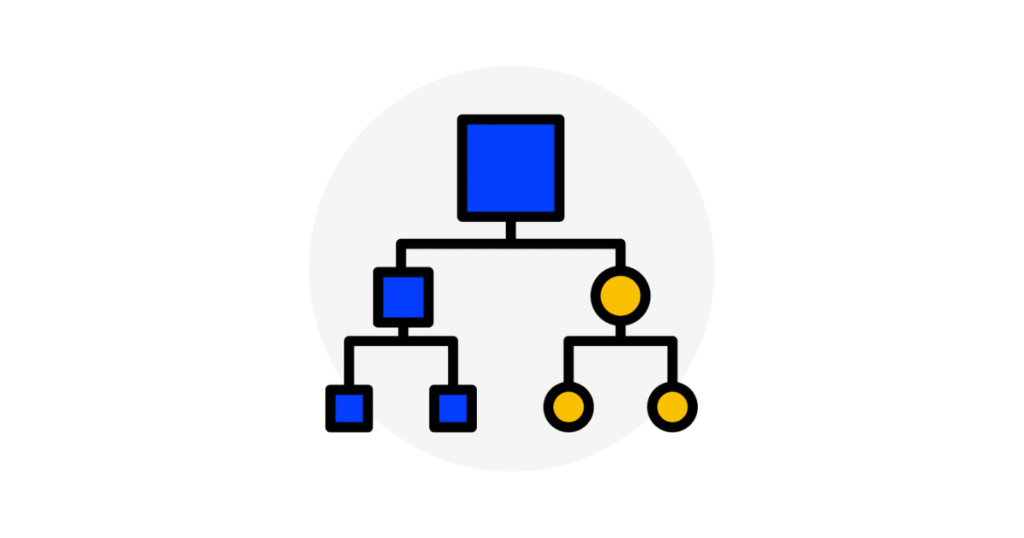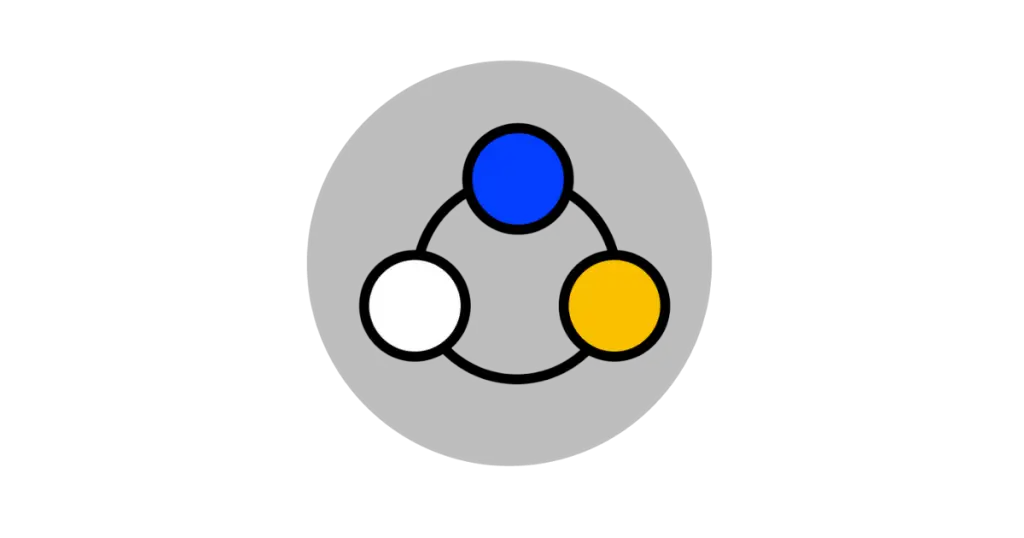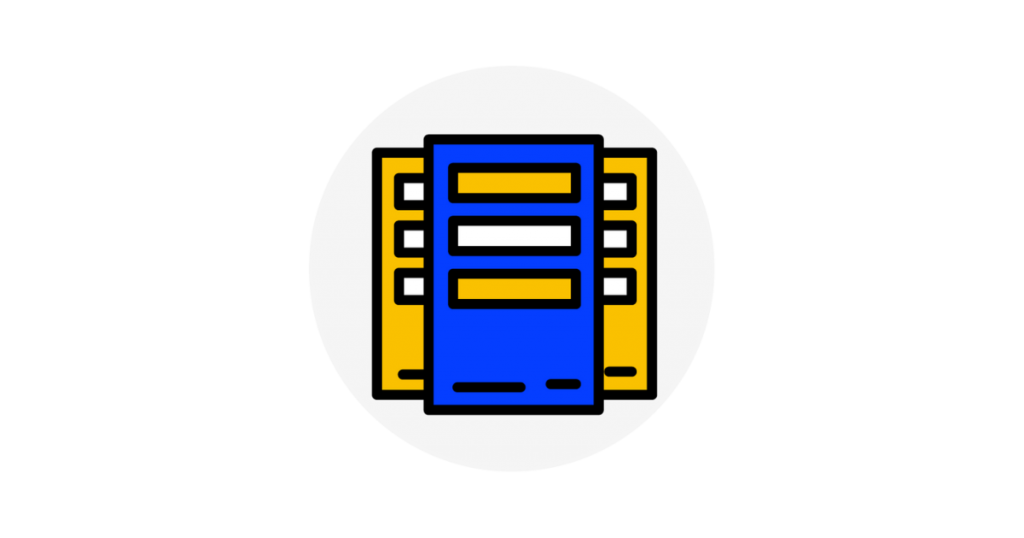At runtime of ALV report short dumps can occur if the ALV is not consistently build. You can find the consistency of the ALV using ALV consistency check. This will show the status of ALV attributes like field catalog, Layout, filter, variant etc. As a example below ALV gives a runtime error when exporting to […]
These are some of the SAP APO functional modules I have worked with. If you need any help with parameters please drop a line. Order /SAPAPO/DM_ORDER_GET_ORDID Get the 22 char GUID of planned order BAPI_MOSRVAPS_CREATESNPORDER Create planned order. Table parameter “mapping_data” will return the created planed order number. BAPI_POSRVAPS_SAVEMULTI3 Create orders /SAPAPO/OM_ORDER_GET_DATA Get planned […]
This will show you how to popup the save file dialog from selection screen. You can facilitate selection of file without manually entering file path. Selection: Result dialog: DATA: gv_filename TYPE string, gv_path TYPE string, gv_result TYPE i. SELECTION-SCREEN BEGIN OF BLOCK b4 WITH FRAME TITLE text-004. PARAMETERS: p_path TYPE string LOWER CASE. “File path SELECTION-SCREEN END OF BLOCK b4. AT SELECTION-SCREEN ON VALUE-REQUEST FOR p_path. * Display save dialog window CALL METHOD cl_gui_frontend_services=>file_save_dialog EXPORTING * window_title = ‘ ‘ default_extension = ‘txt’ default_file_name = ‘file_name’ initial_directory = ‘C:’ CHANGING filename = gv_filename path = gv_path fullpath = p_path user_action = gv_result.
This will show you how to transfer data from SAP to FTP server location. Program is a example of how you can connect to FTP and create a text file. There are several methods to write a file to FTP, I am using the method of transferring data in internal table directly to FTP using […]
This example will show you how to build a simple tree using class CL_GUI_ALV_TREE. Tree will show flight detail as below. I use two global classes, one for application logic (get data for the report) and other one to create ALV tree. Icon field create is a hot spot. Application logic class: ZCL_FLIGHT View controller: […]
In this example we will enhance or customize the SAP SPRO IMG structure. We will add a custom nodes to SAP IMG structure and attach a table maintenance view under one of the newly added custom node. This will be useful if you need to add configuration nodes of your custom developed applications to SPRO. […]
This is show a step by step guide how to invoke a web service from SAP. In this method you do not require additional middleware such as PI/PO. There are three steps you need to follow. Create proxy object Create logical port Create program to consume created proxy object Prerequisites: You need to have your […]
I came across this error when working with file to iDoc interface. Check the below settings if the error occurs. 1. Maintian Communication Channel Configuration. In your receiver iDoc communication channel maintain the correct RFC destination and port. 2. Connection settings in SM59 Check if the connection is working without errors. 3. Port Settings […]
I came across the error “Receiver Service Cannot be Converted into an ALE Logical System” when I was working on a File to iDoc interface. This error can occur for iDoc sender of receiver if the business system is not configured properly. You have to check the settings shown below if the error occurs.. 1. […]