This will show you how to popup the save file dialog from selection screen. You can facilitate selection of file without manually entering file path.
Result dialog:
DATA: gv_filename TYPE string,
gv_path TYPE string,
gv_result TYPE i.
SELECTION-SCREEN BEGIN OF BLOCK b4 WITH FRAME TITLE text-004.
PARAMETERS: p_path TYPE string LOWER CASE. “File path
SELECTION-SCREEN END OF BLOCK b4.
AT SELECTION-SCREEN ON VALUE-REQUEST FOR p_path.
* Display save dialog window
CALL METHOD cl_gui_frontend_services=>file_save_dialog
EXPORTING
* window_title = ‘ ‘
default_extension = ‘txt’
default_file_name = ‘file_name’
initial_directory = ‘C:’
CHANGING
filename = gv_filename
path = gv_path
fullpath = p_path
user_action = gv_result.
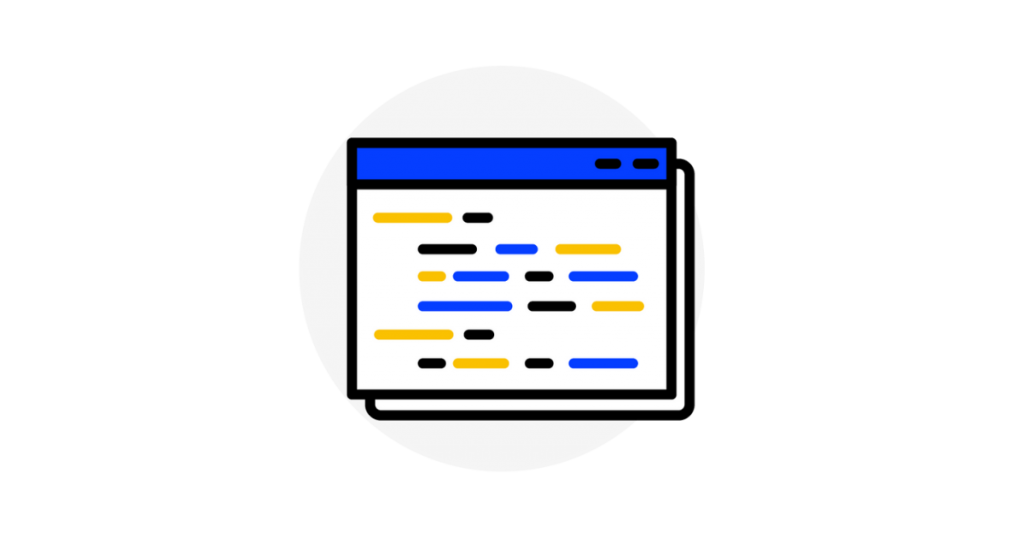

Encode Message Payload to Base64 on CPI!
How to use Base64 message encoder in SAP Integration Suite.
Subscribe for moreMy First Interface on CPI!
Learn how to develop your first iFlow on SAP Integration Suite within 7 minutes!
Subscribe for moreSIGN UP TODAY!
Sign up to receive our monthly newsletter and special deals!