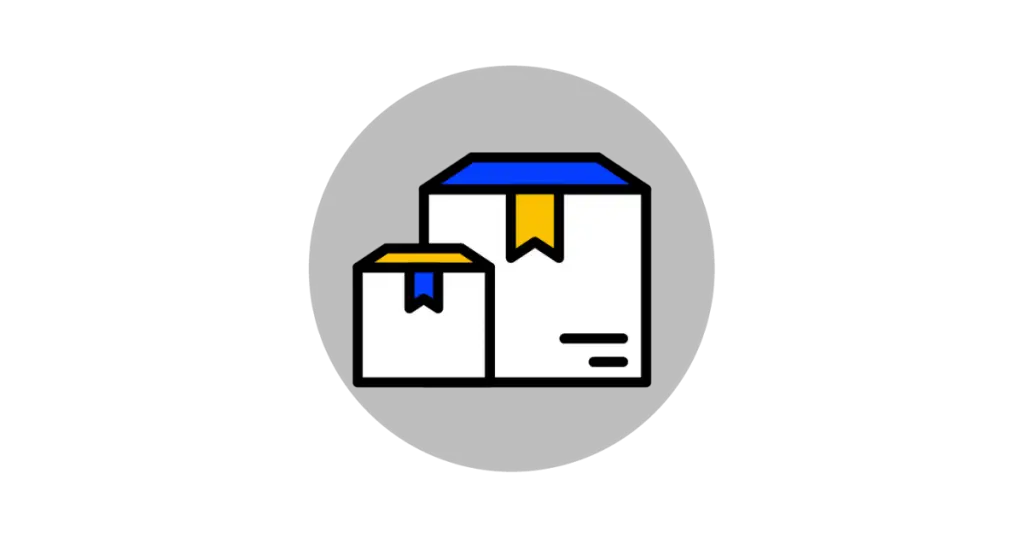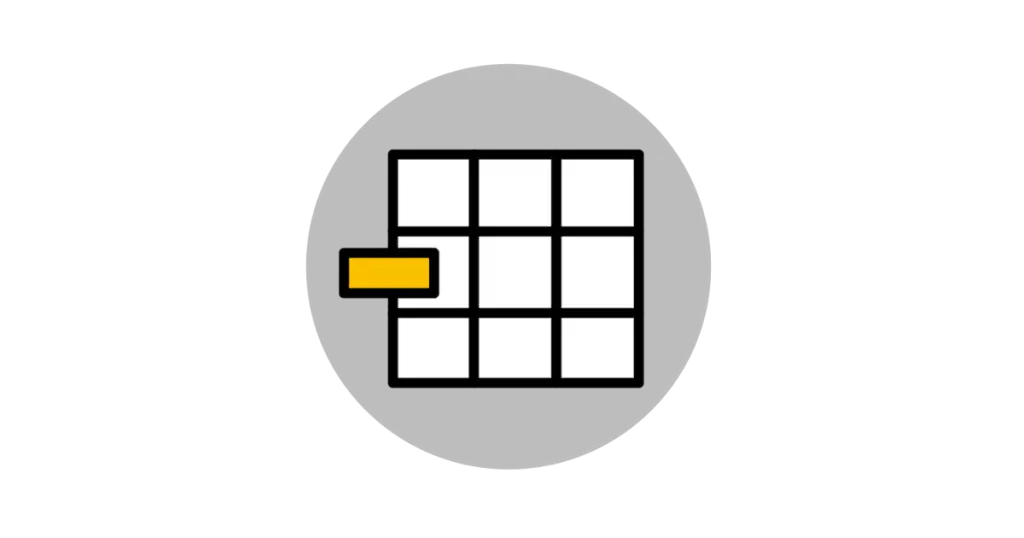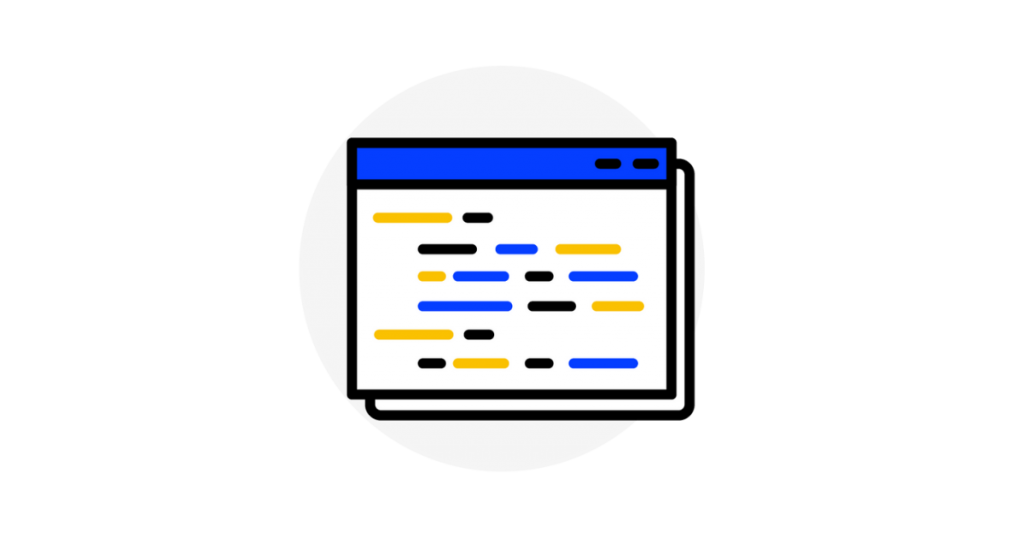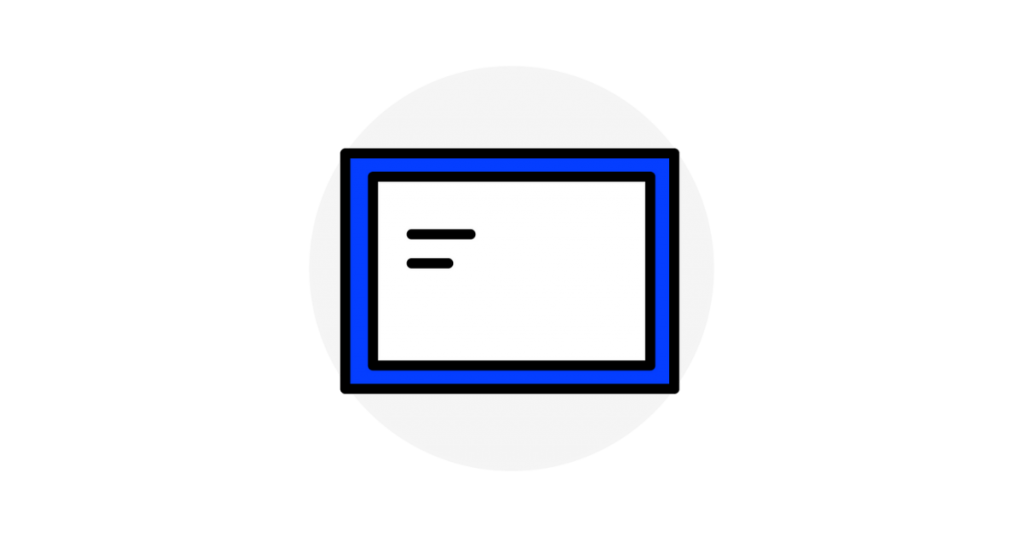Hi Techies! There will be instances where you need to to only display the entries using table maintenance. Most common instance would be when there is a table maintenance transaction setup already but there is a new requirement to set it to display only. This can be done with minimum development effort by editing the GUI status of the table maintenance screen and […]
Category Archives: ABAP
Table Control Example Table control is a very useful tool when it comes to creating applications with user interactions.The program show how table control can be used to display and manipulate data. It will display sales order number, sales order line item and material number. User is able to change material number, sort up, sort down or delete […]
If you need to execute MRP in SAP AFS for a single material for a plant you can use the BAPI “J_3AM_DISPOSITION”. This is the BAPI which is called by the standard SAP MRP transaction /AFS/MD02. J_3AM_DISPOSITION You need to set the importing parameters as below. Parameter “I_BANER” (Creation Indicator for Purchase Requisitions) can […]
SAP application log is a great method to display/save messages that occur when executing a SAP application. For custom applications, you can create your own application log object, which will enable user to see the log of the specific application in the future easily filtering using the object. Purpose of application log object is to logical segregation of messages. With […]
How to use CALL TRANSACTION to submit BDC in different modes. This technique is very useful for mass data upload to SAP system from external data sources. Lets assume that external data is what user enters in the selection screen. Program designed to change the delivery date of the sales order line items according to selection using the […]
Hello SAP world! This thread shows you how to insert graphics to a smartfrom dynamically! Graphic object in the form will show different images according to the application logic! This will be useful if you have to print student IDs, employee pictures or printing the logo of the company according to company code! There are […]
Aim of this article is to show you how to connect your .NET front-end application with SAP. We will discuss the prerequisites for integration a .net application with SAP. In addition, we will go through step by step guide on how to implement the .net application which connects with SAP back-end. This is an synchronous […]
At runtime of ALV report short dumps can occur if the ALV is not consistently build. You can find the consistency of the ALV using ALV consistency check. This will show the status of ALV attributes like field catalog, Layout, filter, variant etc. As a example below ALV gives a runtime error when exporting to […]
These are some of the SAP APO functional modules I have worked with. If you need any help with parameters please drop a line. Order /SAPAPO/DM_ORDER_GET_ORDID Get the 22 char GUID of planned order BAPI_MOSRVAPS_CREATESNPORDER Create planned order. Table parameter “mapping_data” will return the created planed order number. BAPI_POSRVAPS_SAVEMULTI3 Create orders /SAPAPO/OM_ORDER_GET_DATA Get planned […]
This will show you how to popup the save file dialog from selection screen. You can facilitate selection of file without manually entering file path. Selection: Result dialog: DATA: gv_filename TYPE string, gv_path TYPE string, gv_result TYPE i. SELECTION-SCREEN BEGIN OF BLOCK b4 WITH FRAME TITLE text-004. PARAMETERS: p_path TYPE string LOWER CASE. “File path SELECTION-SCREEN END OF BLOCK b4. AT SELECTION-SCREEN ON VALUE-REQUEST FOR p_path. * Display save dialog window CALL METHOD cl_gui_frontend_services=>file_save_dialog EXPORTING * window_title = ‘ ‘ default_extension = ‘txt’ default_file_name = ‘file_name’ initial_directory = ‘C:’ CHANGING filename = gv_filename path = gv_path fullpath = p_path user_action = gv_result.