SAP introduced B2B Integration Cockpit (add-on) to facilitate all EDI communications of an organization with one component. Let’s look at how to install B2B add-on in Process Integration (PI) or Process Orchestration (PO). We will look at the steps that should be carried out as part of the Post Installation of B2B Integration Cockpit.
B2B add-on (Integration Cockpit) is compatible with following PI and PO versions 7.1 or higher:
- Process Integration (PI) with the Advanced Adapter Engine (AAE)
- Process Integration installation with Advanced Adapter Engine Extended (AEX)
- Process Orchestration
Learn about differences between these PI and PO versions here.
This article is a step by step guide on how to execute the post-installation steps after the BASIS team deploys the B2B add-on cockpit software. Note, these are only the post-installation steps PI Integration expert should carry out in order to prepare B2B add-on for design time and runtime execution.
We will discuss how to install B2B Enterprise Service Repository (ESR) content and runtime content below.
-
B2B Toolkit:
This includes Adapter metadata for EDI/B2B related adapters. B2B toolkit contains adapter metadata for AS2, EDI Separator, OFTP, and X400 adapters.
-
B2B Mapping Kit:
This is the repository object which contains B2B mapping templates and User Defined Functions (UDF) delivered through SAP standard content.
-
B2B EDI Runtime Content:
These are the objects and configuration data required at runtime of an EDI scenario. These include Control Key Information (SAP delivered) and EDI messages versions which are used by the converter for transforming EDI to XML and vice versa. Additionally, XSDs which can be used to create EDI service interface objects are also delivered with the runtime content.
SAP Versions used in the illustration:
- SAP PO 7.5
Prerequisites for B2B Integration Cockpit Post Installation:
Before you install the Mapping Kit, Toolkit and Runtime Content, make sure the BASIS team has already deployed the B2B add-on Cockpit software. Once the BASIS team deploys the B2B Cockpit these Software Components should be available in your PI/PO system.
To verify if your system contains required components, go to Netweaver Java Application Server home page (http://<host>:<port>) > System Information, then view B2B component detail under Component Info tab.
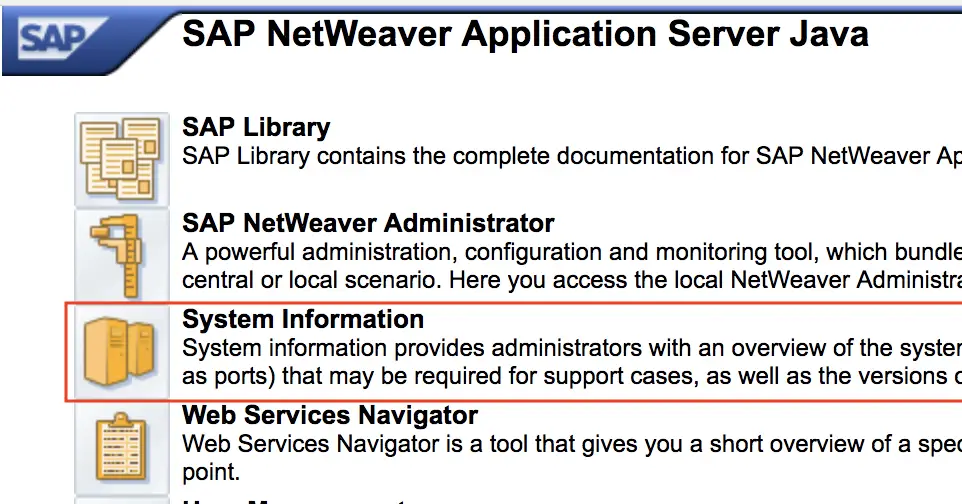
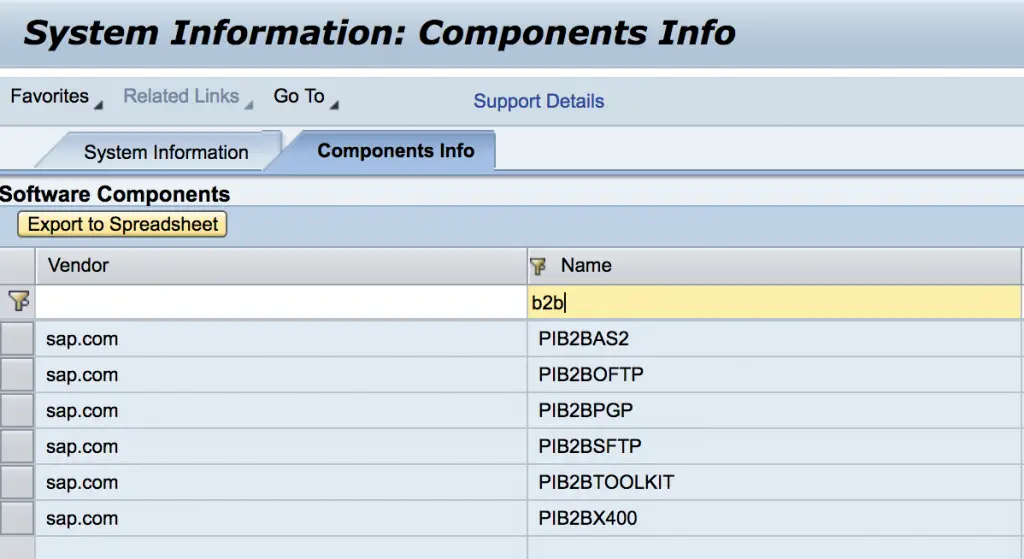
Now that we made sure B2B components are available, we can move forward to post installation steps.
Lets look at B2B Cockpit Post Installation Steps.
Step 1: Download B2B .ZIP files from SAP Support Center,
Download Software > Support Packages & Patches > By Alphabetical Index (A-Z) > PI B2B ADD-ON > PI B2B ADD-ON 1.0 > COMPRISED SOFTWARE COMPONENT VERSIONS
We require below three files for the setup.
- B2BTOOLKIT1005_0-10011005.ZIP
- B2BMAPPINGKIT1000_1-10010991.ZIP
- PIB2BCONTENT00_5-20009370.ZIP
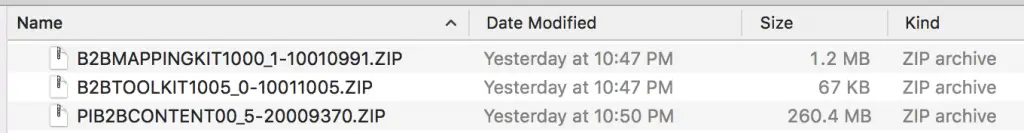
Step 2: Unzip B2B files to your work station.
Files unzip as follows. Mapping Kit and Toolkit zip files contain only one .tpz file each. PIB2BCONTENT00_5-20009370.ZIP file contains Runtime Content, XSDs and com.sap.aii.adapter.archiver.mapping.jar files.
- B2BTOOLKIT1005_0-10011005.ZIP -> XI7_3_B2B_TOOLKIT_1.0_05_00.tpz
- B2BMAPPINGKIT1000_1-10010991.ZIP -> XI7_11_B2B_MAPPING_KIT_1.0_00_01.tpz
- PIB2BCONTENT00_5-20009370.ZIP -> com.sap.aii.adapter.archiver.mapping.jar, Runtime Content and XSDs
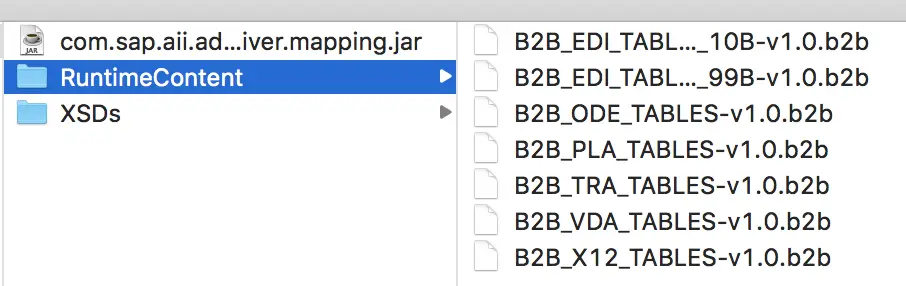
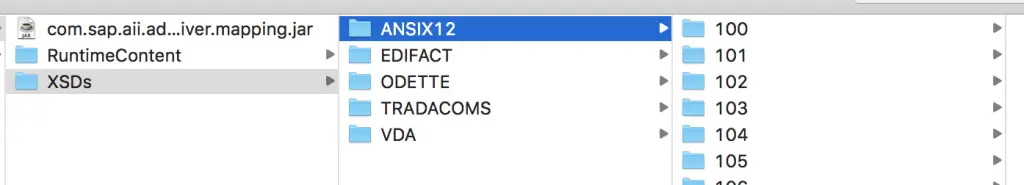
Step 3: Install B2B Toolkit.
Import file XI7_3_B2B_TOOLKIT_1.0_05_00.tpz to Enterprise Service Repository (ESR).
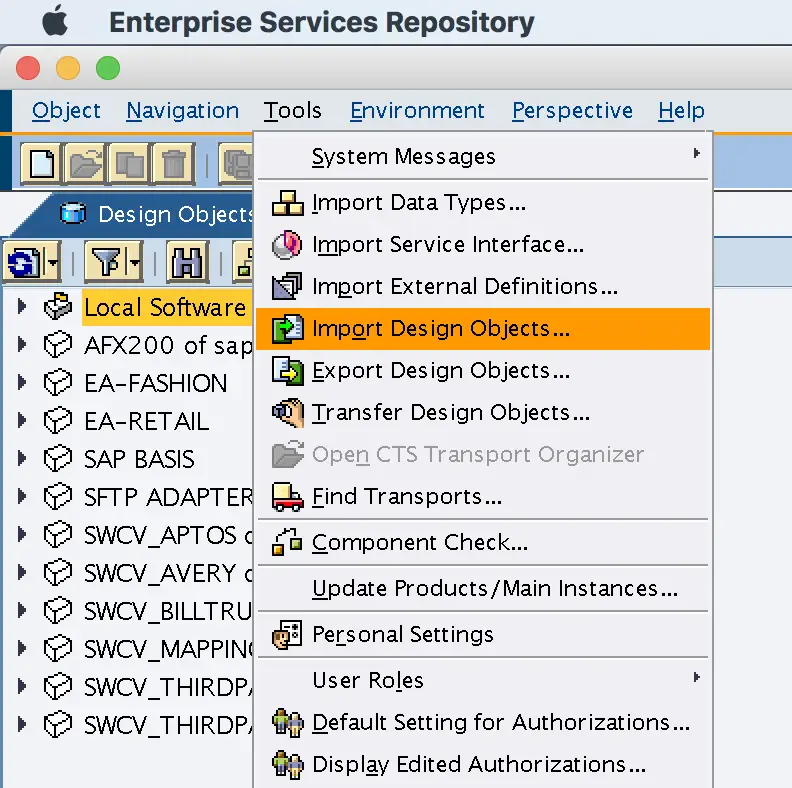
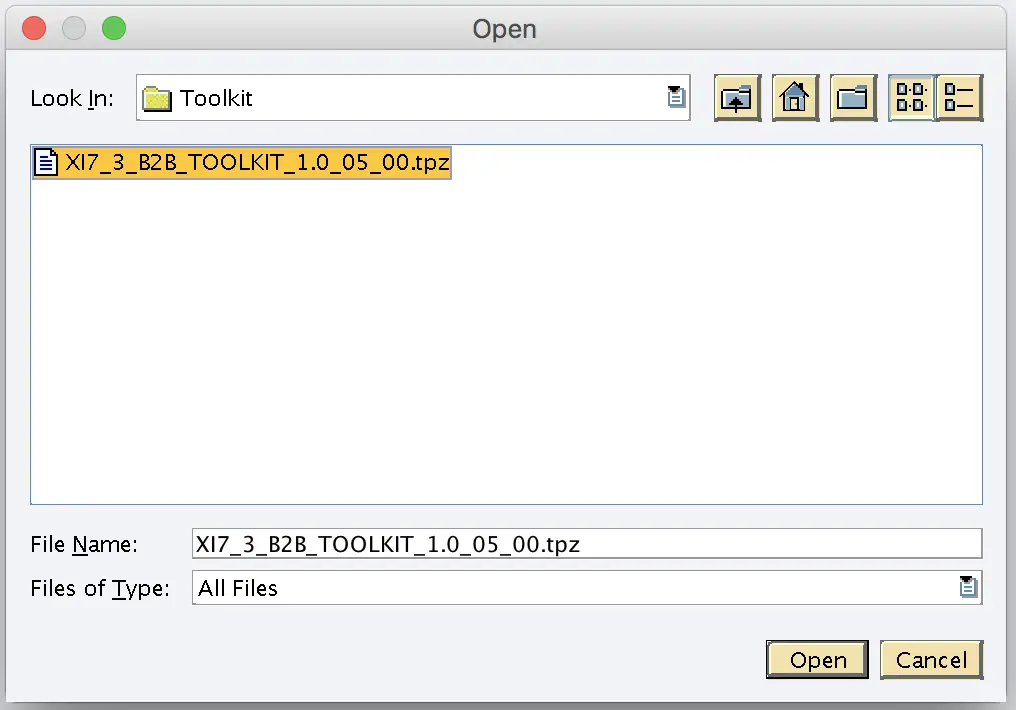
B2B Toolkit Software Component should be created as below after upload is complete.
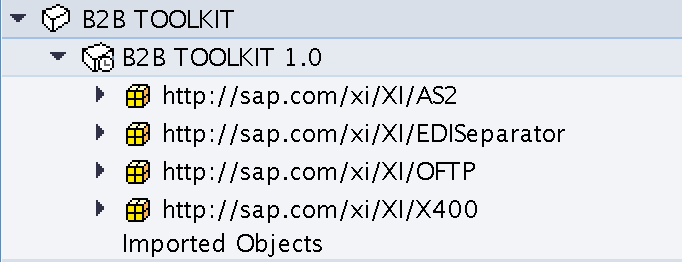
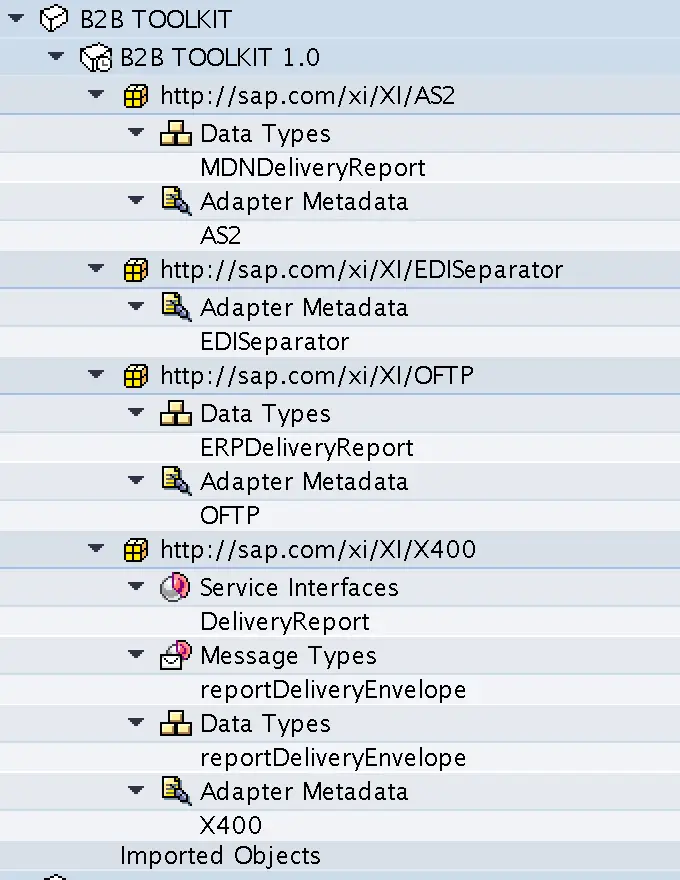
Step 4: Install Mapping Kit.
Import file XI7_11_B2B_MAPPING_KIT_1.0_00_01.tpz to Enterprise Service Repository (ESR).
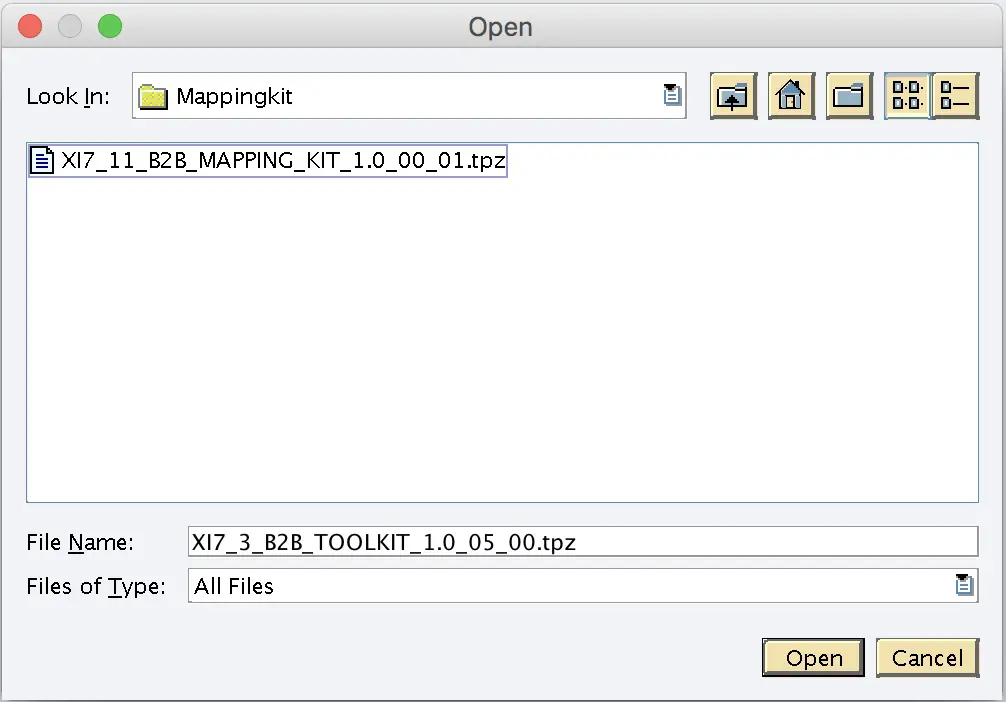
Software Component B2B Mapping Kit should be created as below after installation.
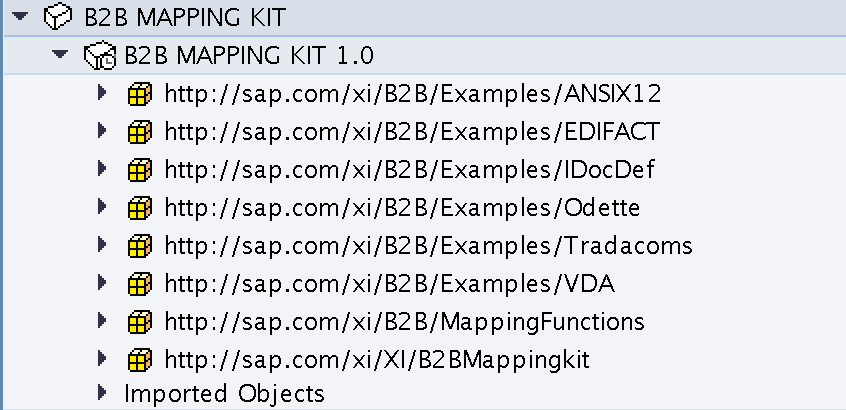
Step 5: Install B2B Add-On EDI Runtime Content.
Depending on your organization’s EDI requirement, upload only the appropriate .b2b seed file from Runtime Content. For example, I will be using ANSI X.12, therefore I uploaded the seed file B2B_X12_TABLES-v1.0.b2b.
There are the other seed files available in the runtime content.
- B2B_EDI_TABLES-00A_10B-v1.0.b2b
- B2B_EDI_TABLES-93A_99B-v1.0.b2b
- B2B_ODE_TABLES-v1.0.b2b
- B2B_PLA_TABLES-v1.0.b2b
- B2B_TRA_TABLES-v1.0.b2b
- B2B_VDA_TABLES-v1.0.b2b
- B2B_X12_TABLES-v1.0.b2b
Go to B2B Integration Cockpit home http://<host>:<port>/b2bic and select EDI Content Manager.
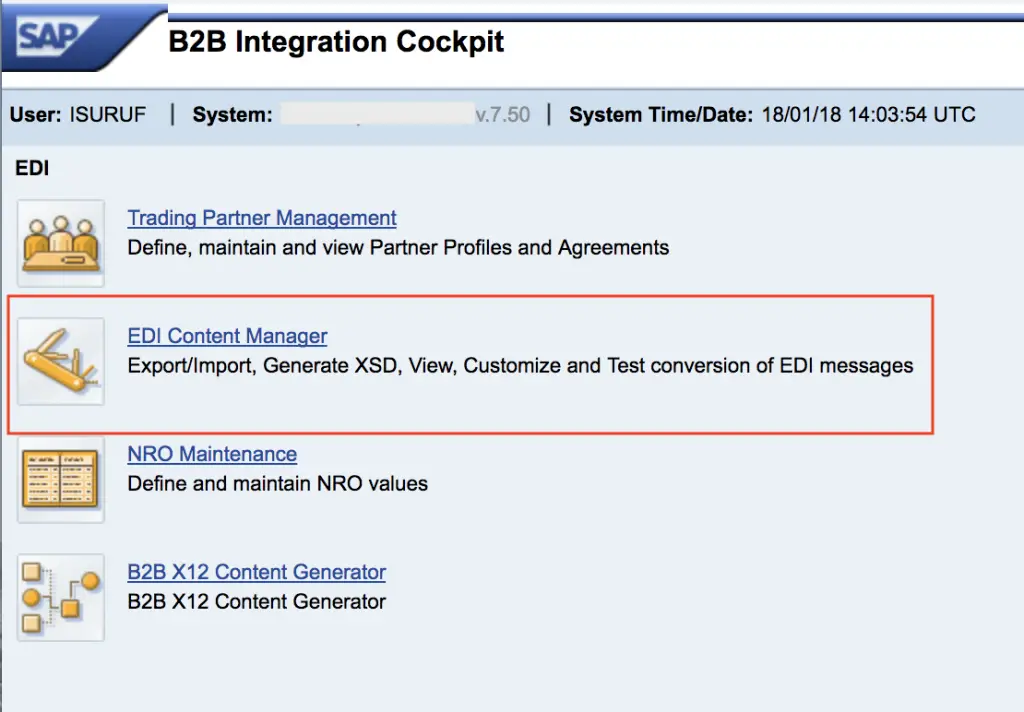
Import appropriate .b2b files under respective EDI tab.
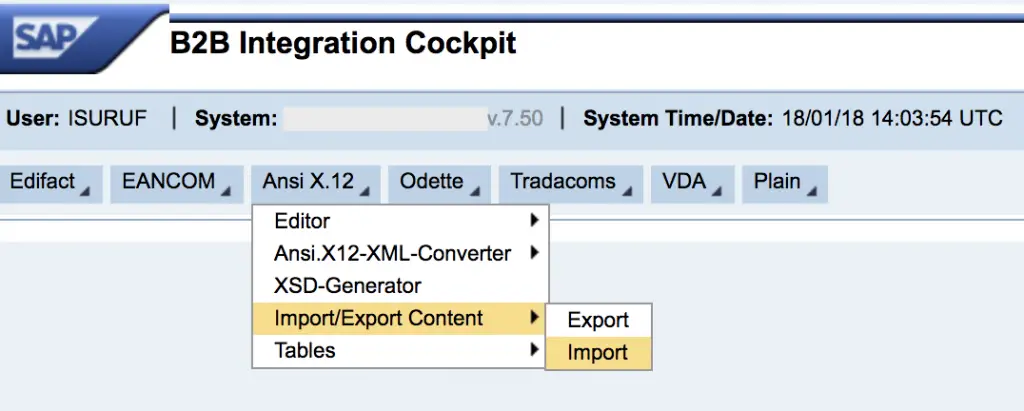
Verify that EDI content (Control Key association) is successfully imported to the B2B cockpit by accessing Editor > Message Editor
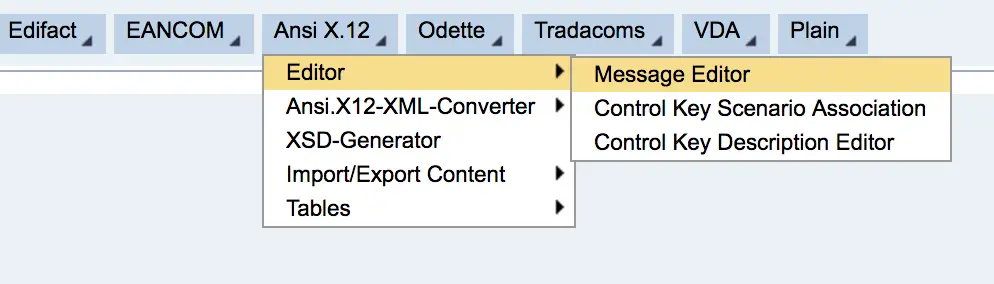
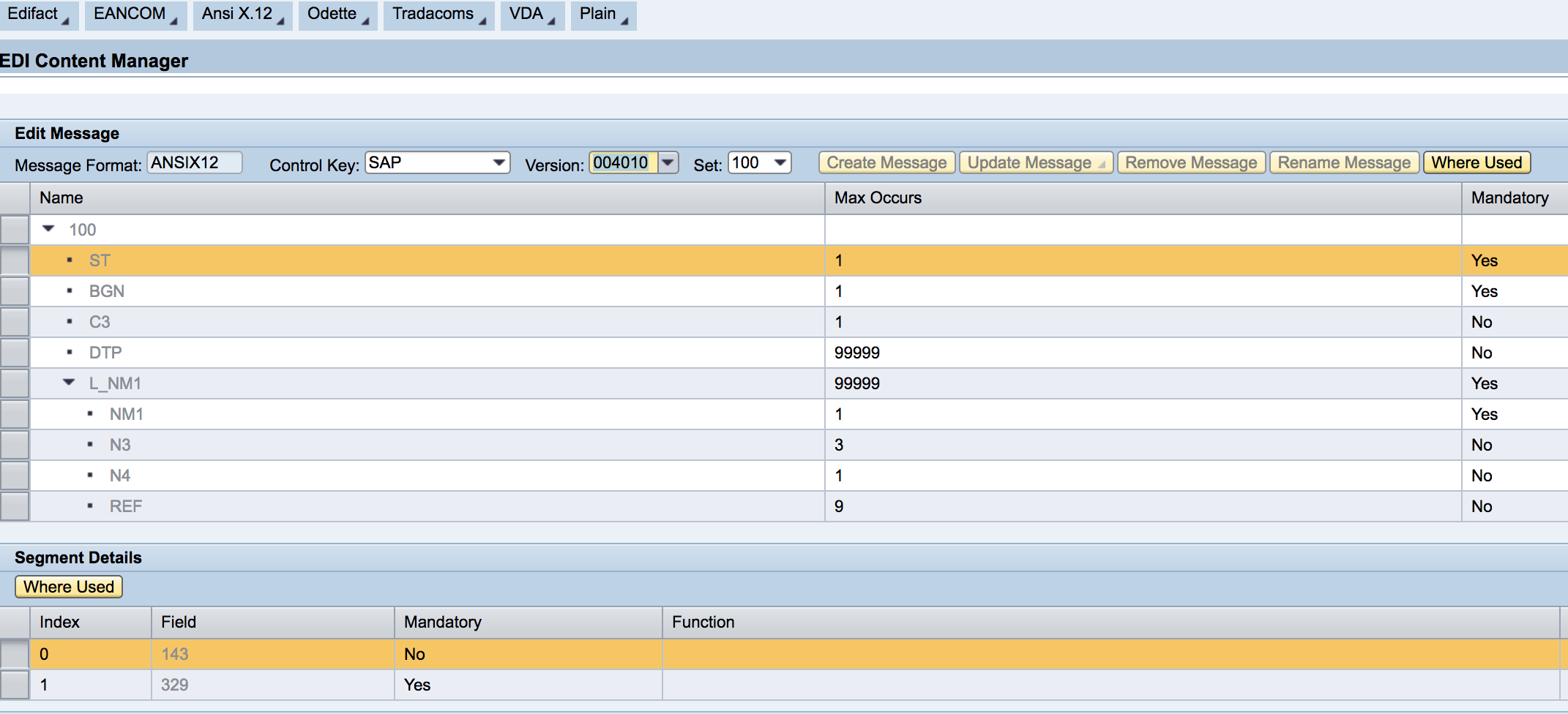
Post Installation Results:
If your Post Installation steps were successful, B2B adapters AS2, OFTP, X400 and EDI Separator should be available in your system. Login to Integration Directory (ID) to verify if the B2B adapters are correctly installed.
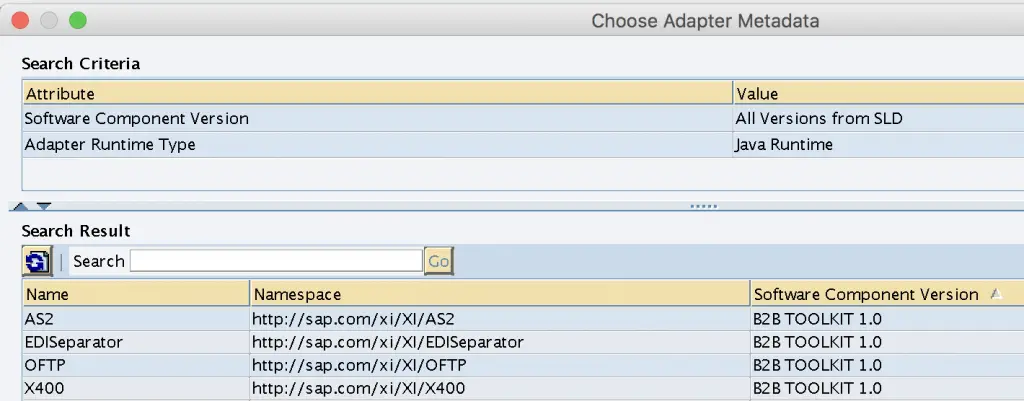
If these B2B adapters are still not available, request BASIS team to register the adapters using JSPM.
If you have any questions about the B2B add-on installation steps we have discussed here, please leave a comment.
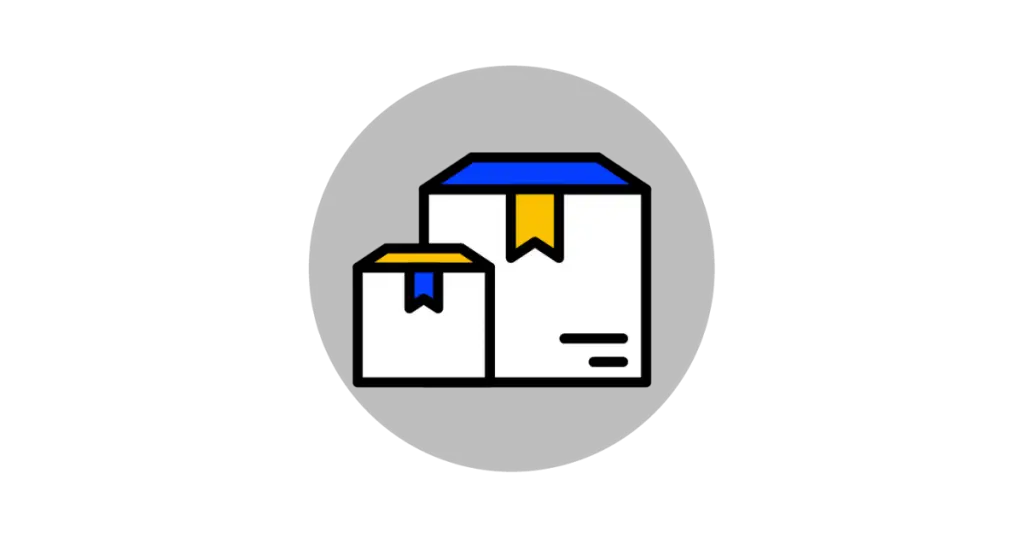

Great help in my need, appreciate your efforts.
Thank you Rumesh! 🙂
nice Thread! It helps me.
Just small hint: during import with selecting “overwrite duplicate keys”.
Glad to hear Rene! 🙂
thanks for the explanation
can anyone tell how the B2B adaptor is licenced bij SAP.
HI Isuru,
Nice Blog.
I need some help with this. Do we need to do same steps in NCA? if
Do we have any additional steps for use PGP secure store? I have done b2b add-on(all sca) install and imported b2b tool kit to get access to ignoration cockpit.
Do we need to do same steps in NCA?
with regards
Sri
HI Isuru,
Nice Blog.
couple of question around PGP secure store. I have installed B2B add-on’s(sca) and imported B2Btoolkit.Do we need to any other steps for the cockpit to work for key encryption ?
also do I need to import sca’s to NCA as well?
with regards
Sri
What is the best practice to upgrade to B2B 2.0 on Dev, QA and PRD systems? Would it cause any inconsistencies if PO dev system is upgraded first to B2B add on 2.0 while PO QA system is still on B2B Add on 1.0?
Hi Geetha,
Yes you should upgrade DEV, QA then PRD. You need to perform string, integration and regression testing to make sure everything works without any inconsistencies.
Cheers!
Isuru
Great content. Can you write a post on b2b orchestration as this is something I would find interesting.
Thank you, Sureshot!
Great website! Some interesting info. In my opinion b2b orchestration is vital in today’s business climate.
Hi
I have uploaded all the format tables , but we are using only EDIFACT format.
Will this be a problem. Am trying to run a EDIFACT to xml conversion scenario where the conversion is working fine in xml converter but during run time gives below error .
kindly give your inputs
Found Control key 1 ( SAP )
Error MP: exception caught with cause java.lang.ArrayIndexOutOfBoundsException: while trying to load from index 1 of an object array with length 1, loaded from local variable ‘syntax’
Error Attempt to process file failed with java.lang.ArrayIndexOutOfBoundsException: while trying to load from index 1 of an object array with length 1, loaded from local variable ‘syntax’
Hello Sindhu,
Loading all the formats and just using EDIFACT is not an issue. Are you processing a standard conversion or a custom?
Cheers!
Isuru
Hi Sir,
I cannot see adapter in Integration Directory, how I can see that? Could you please elaborate more?
Could you please share your email id to contact? Need some other doubts to ask.
Thanks.