SAP delivers standard Enterprise Service Repository (ESR) content such as interfaces, message types, mapping, etc. for cross-application integration. For example, for Point of Sale (POS) integration that is built on Trade Service Framework (TOF) in IS-Retail or SAP HANA, we need to import the standard content of Software Component Version EA-RETAIL. Certain SAP standard content is not imported to ESR at the time of system installation. Installation depends on customer requirements. Hence, you should upload standard content manually to ESR when the requirement arises.
In this article, we will discuss,
- What is Standard Content
- Real-Life Use Cases of Standard Content
- Step-by-step Guide on How to Import Standard Content to ESR
- How to Customize Standard XI/PI Content and Services
The Illustration in this article is built in SAP Systems,
- SAP S4 HANA Fashion 1709
- SAP PO 7.5 single stack
What is Standard XI/PI ESR Content?
With most SAP systems, SAP provides a collection of predefined solutions and a set of objects, for example, standard Function Modules and BAPIs in SAP S4 HANA.
Similarly, SAP has provided a set of predefined interface objects for SAP XI, PI, PO, and HCI. The standard objects include Message Mapping, Operation Mapping, Service Interfaces, Data Types, Message Types, etc. These predefined objects are called XI/PI Standard Content and are reusable in integration scenarios. Additionally, they can be enhanced or extended according to your custom requirements.
Uses Cases of Standard XI/PI/PO ESR Content:
To further understand the meaning of standard content and its use, let’s look at a few practical cases.
Here are a few examples where I used PI standard content in SAP implementation projects and SAP integration projects,
- Extended Receiver Determination
- Point of Sales (POS) integration with SAP
- Outbound Business Partner communication
- B2B EDI Integration Cockpit (B2B Add-on) installation
Extended Receiver Determination
Extended receiver determination technique is used to determine the receiver(s) of messages dynamically at runtime using inbound message content. To implement this receiver determination method we require several standard ESR objects provided by SAP.
For example, we need standard Service Interface ‘ReceiverDetermination’ and standard ‘Receivers’ Message Type/Data Type. All these objects are available in standard SWCV SAP BASIS under namespace ‘http://sap.com/xi/XI/System’.
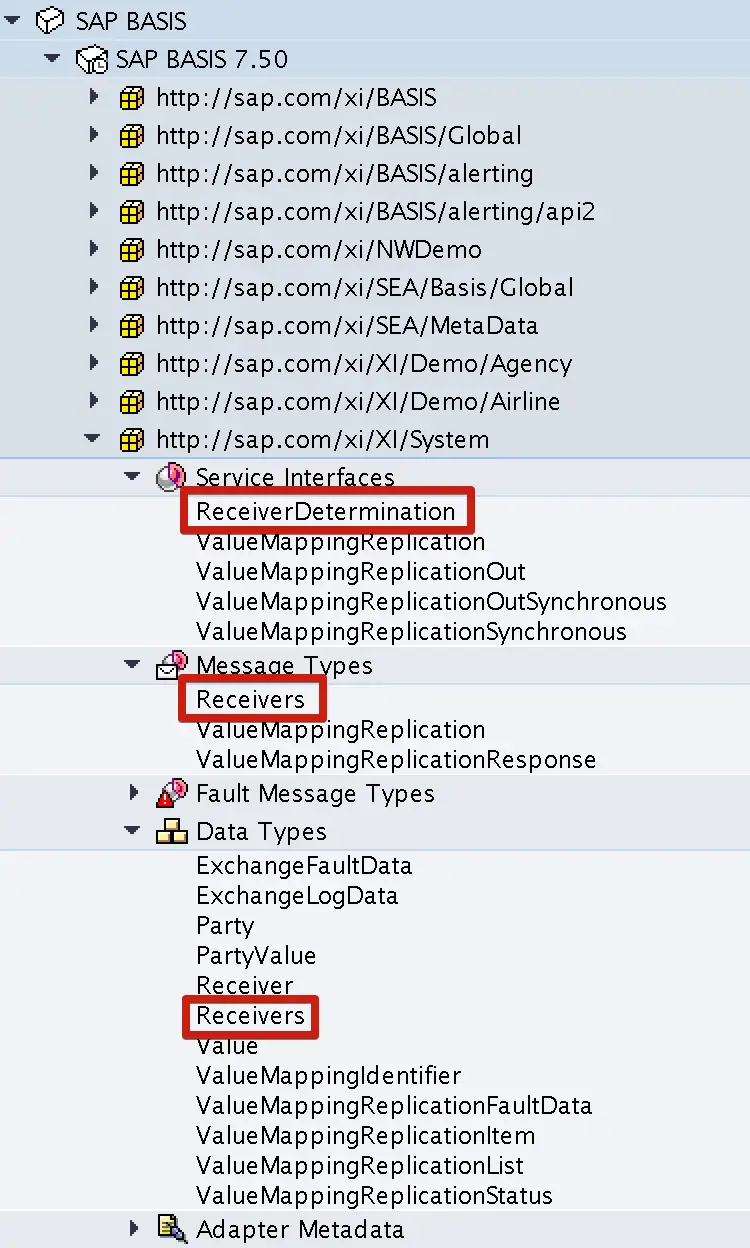
Point of Sales (POS) Integration with SAP HANA
POS integration with SAP is a very common practice in most, if not all, SAP IS-Retail or SAP HANA implementations. POS processors are some of the most important aspects when it comes to automation of Retail processors with SAP. Hence, SAP has provided a set of standard Proxy services to integrate SAP HANA or SAP IS-Retail with POS.
For example, we can use the outbound proxy service interface ‘MerchandiseERPReplicationBulkRequest_Out’ to send Articles (materials) and prices (recommended retail price, etc.) from SAP HANA to POS. Standard objects needed for POS integration are provided by SAP in SWCV EA-RETAIL. In SAP IS-Retail or SAP HANA systems, you can trigger proxy messages and create Article Master and Price XMLs using transaction WESOUT.
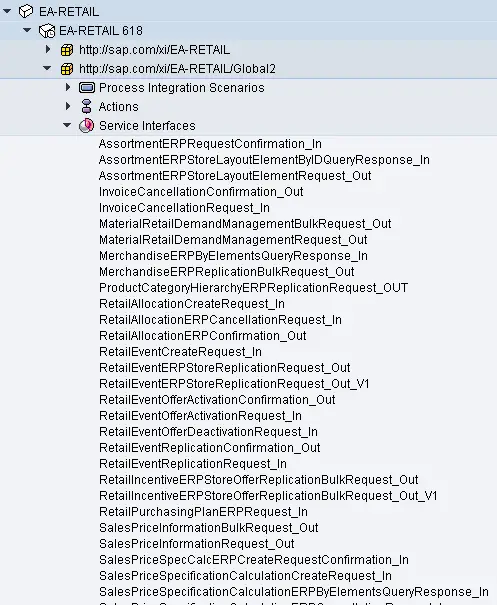
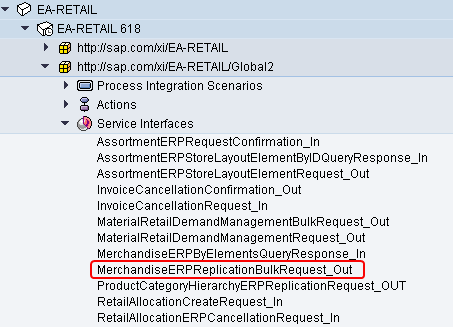
Business Partner Communication
There are instances where Business Partner master data in SAP should be communicated with legacy systems and other third-party systems. Similar to POS integration services, SAP HANA has provided special standard proxy service interfaces to trigger Business Partner master data out of SAP system. You can use these services in integration scenarios to trigger bulk data as well as delta information using the change pointers technique.
For example, ‘BusinessPartnerSUITEBulkReplicateRequest_Out’ service triggers Business Partner information from SAP HANA. In S4 HANA, SAP recommends using this standard proxy service instead of DEBMAS and CREMAS iDocs for integration purposes. Check the note 202265093 for more information.
From SAP S4 HANA back-end system, you can trigger these BP messages via transaction DRFOUT.
Service ‘BusinessPartnerSUITEBulkReplicateRequest_Out’ and other standard services are available under SWCV S4FND namespace http://sap.com/xi/SAP_BS_FND/MDG/Global2′.
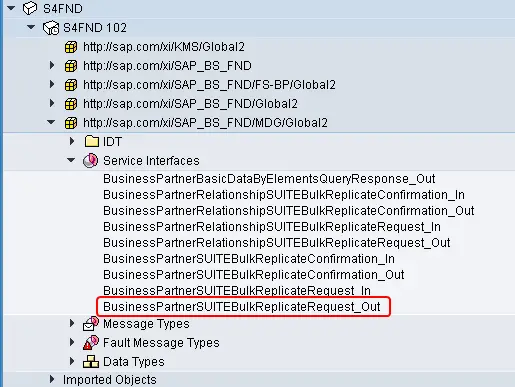
Not only are outbound interfaces available with the standard content, but inbound proxy services too.
B2B Add-on Installation
Organizations can use the B2B integration cockpit to build EDI interfaces between SAP and EDI partners. In addition to EDI conversions, B2B cockpit can handle content conversions of plain text and CSV files. Before you can start using the B2B add-on for integration scenarios, you must install and setup the integration cockpit.
Under the installation, you need to set up B2B Mapping Kit, B2B Tool Kit, and Standard EDI content.
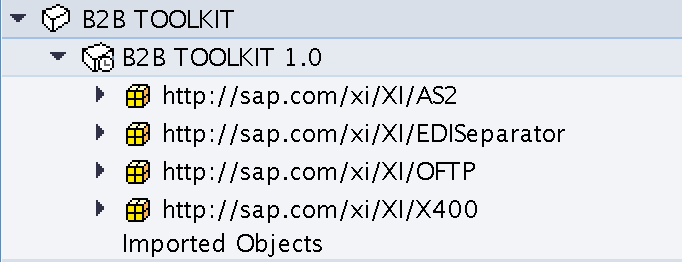
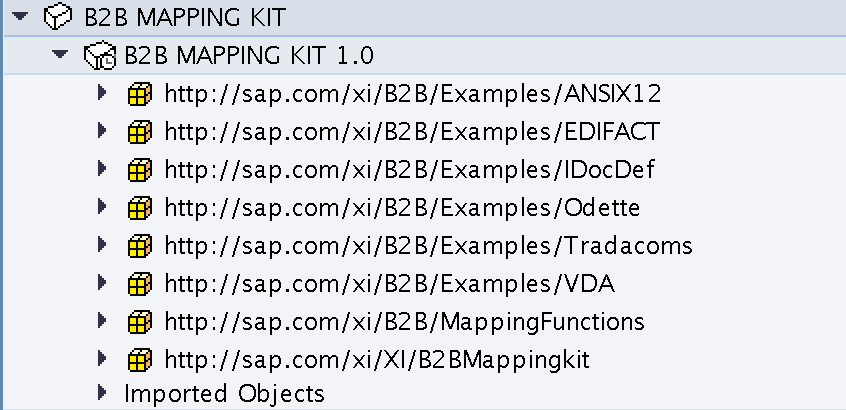
Prerequisites to Upload Standard Content:
Users should have AP_XI_ADMINISTRATOR or SAP_XI_CONTENT_ORGANIZER roles assigned.
Also, the Software Component Version should be installed in the System Landscape Directory (SLD). Refer to step 1 and step 4 of the installation guide below.
Step-by-step Guide on How to Upload Standard Content to ESR:
Let’s look at how to import standard content to ESR in detail. In the illustration, we will import the standard contents of EA-RETAIL Software Component Version.
To successfully import standard XI/PI/PO content to ESR, you need to follow these steps,
- Verify if SWCV is available in SLD
- Download ESR content ZIP file from SAP Service Marketplace
- Unzip the Downloaded File to Extract the TPZ File
- Import Standard SWCV to ESR from SLD
- Upload TPZ File to ESR
Step 1: Check if Software Component Is Available in SLD.
Go to SLD > SWCV and check if SWCV EA-RETAIL is available.
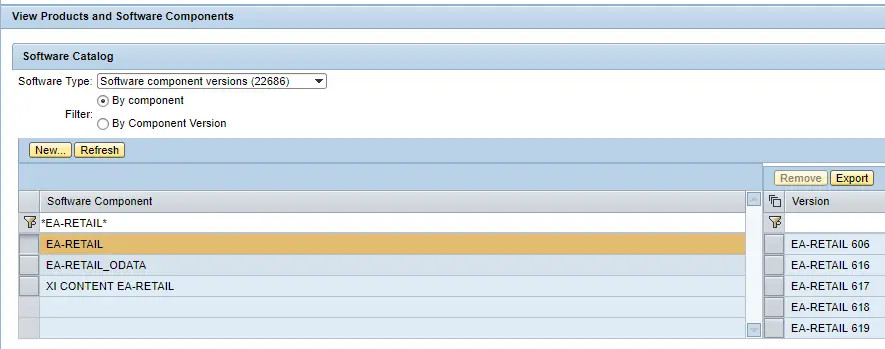
Step 2: Download ESR Content ZIP File from SAP Service Marketplace.
Go to SAP Service Marketplace > Software Center using URL https://launchpad.support.sap.com/#/softwarecenter
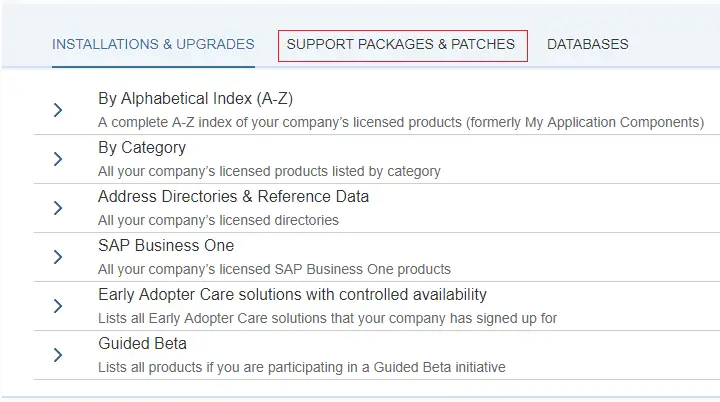
Under Support Packages and Patches letter “E”, select ESR Content (XI Content).
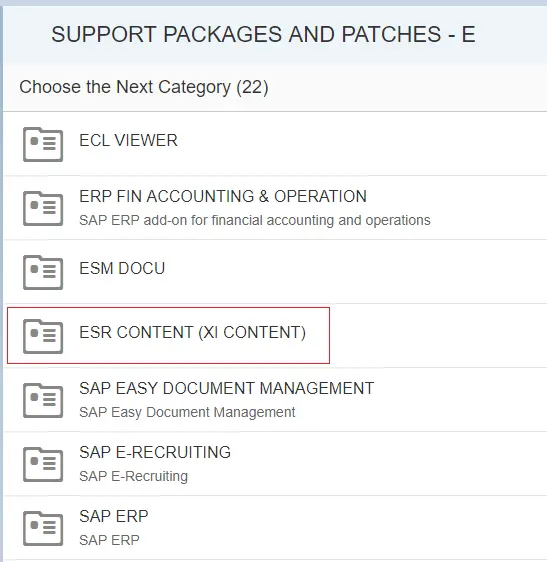
Access the individual version files of EA-RETAIL Software Component by selecting XI Content EA-RETAIL.
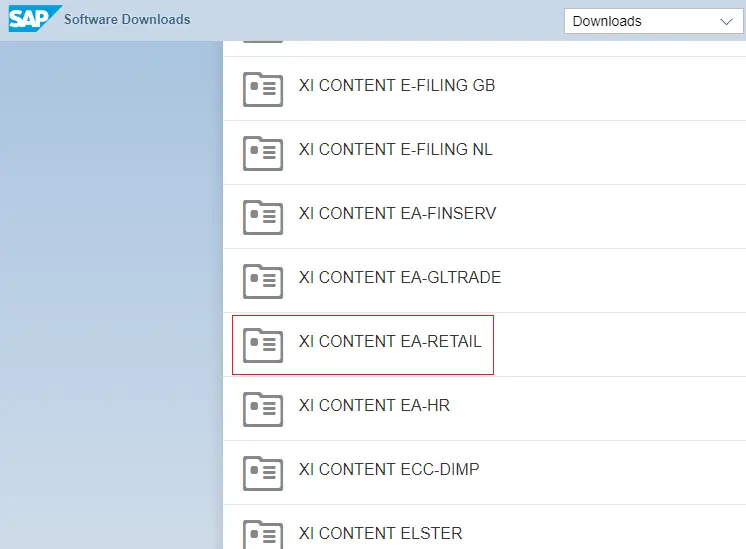
Download the latest or compatible version of the content to client.
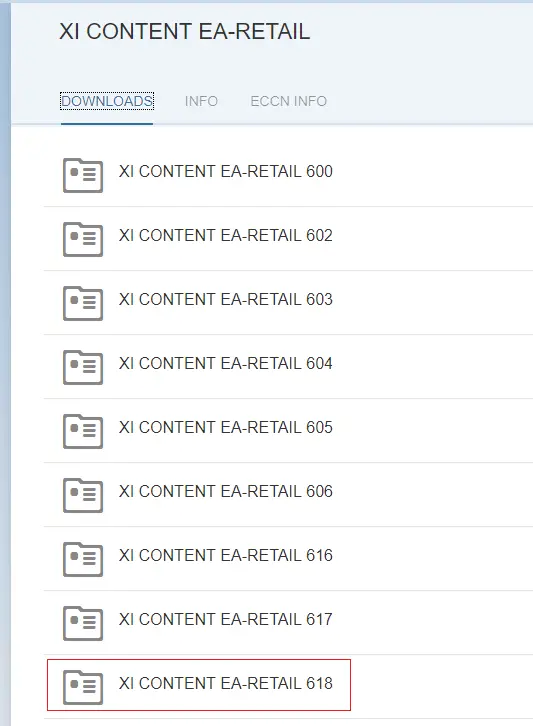
Select the patch level of EA-RETAIL version that’s compatible with your system. I will be downloading 618 patch level 0.
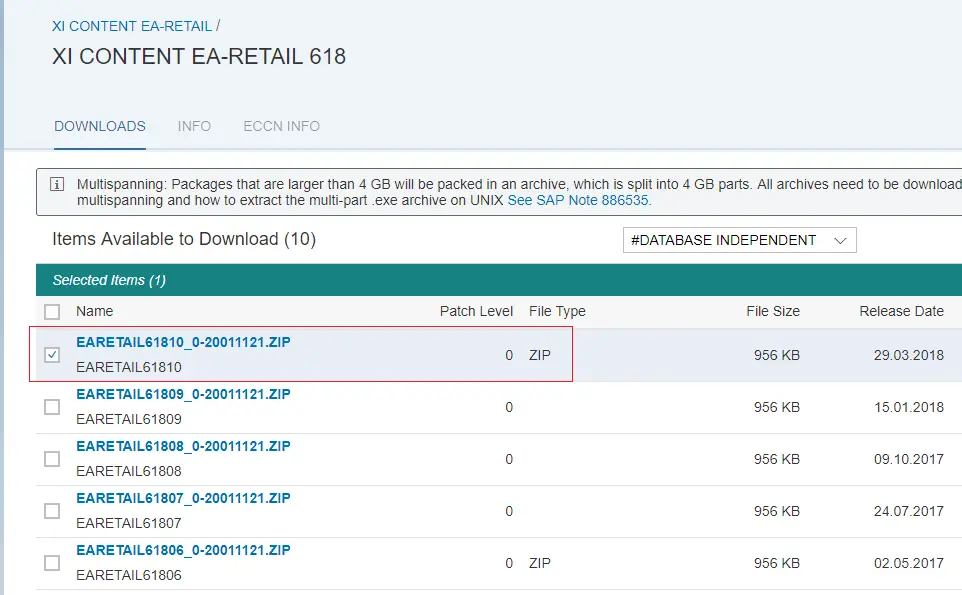
Step 3: Unzip Downloaded ESR Content.
Unzip downloaded zip file and locate the .tpz file.
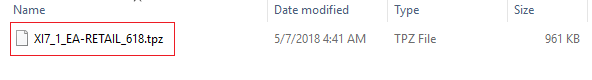
Step 4: Import Standard SWCV to ESR from SLD.
Import EA-RETAIL Software Component Version to ESR.
Right-click on SWCV, select “new” and import SWCV from SLD.
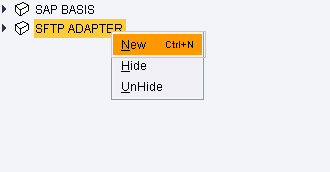
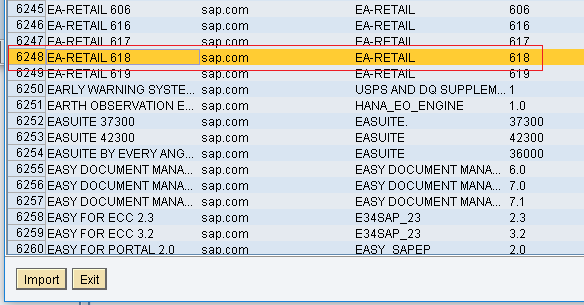
Step 5: Import ESR Content from .TPZ file.
Import XI Content .TPZ file using “Import Design Objects” option under “Tools” menu.
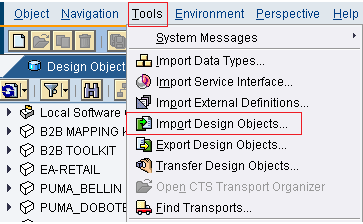
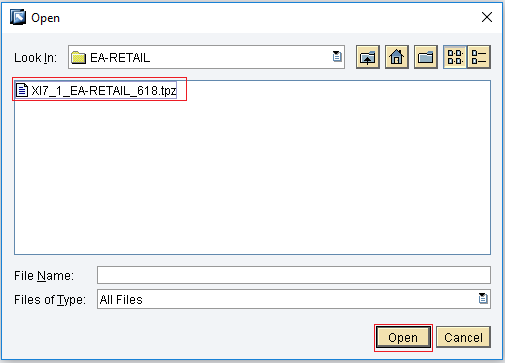
ESR content of EA-RETAIL Software Component Version will be available after successful import.
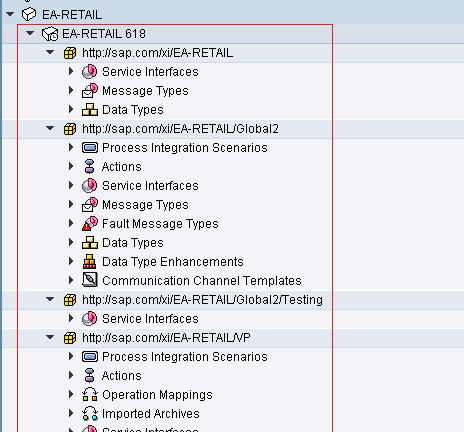
How to Enhance or Customize Standard Content
As we discussed previously, these are integration objects which are provided by SAP to be reused in organizational integration needs. But standard objects provided by SAP may not be a 100% match to your requirement. In this situation, you must adjust and customize these objects to implement the complete integration solution according to your needs.
Let’s assume the standard service ‘MerchandiseERPReplicationBulkRequest_Out’ for POS article master integration does not completely fit your requirement. What if you want to send custom Z field information of the Article master in the same service? In this case, you must add custom segments and data fields to the standard message type of the service which in turn will be reflected in the standard service.
But you should not directly change the standard objects. You need to customize the proxy service by adding custom fields to the message type/data type using Data Type Enhancement method.
You can find more examples on how to install standard XI content in my previous blog post on B2B Add-On Installation Guide. If you have any questions, leave a comment below.
Hi Isuru,
It’s very informative and great blog .
Please throw some blogs of CPI as well if you get a chance.
Regards,
Sandeep
Hello Sandeep!
I will try my best to write about CPI in future articles. Thank you!
Did you know that you can become a contributing author for SAP Integration hub? 😉 Register via the home page if you are interested.
Cheers!
Isuru
Hi Isuru,
In case we donot see the SWCV in SLD do we need to import something or create it manually in SLD?